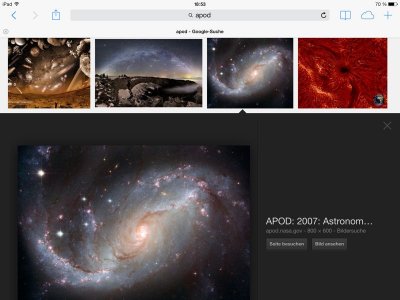Siouxaj
iPF Noob
- Joined
- Aug 1, 2013
- Messages
- 7
- Reaction score
- 1
It's complex to explain this but basically when on my iPad Mini, using Safari, searching for anything using a keyword in the omni navigation bar, Google returns its results, I tap on Images to display all the images relating to that search keyword.
Tapping on the first image result would increase the size of that image and allow an 'image carousel' to appear and swiping from right to left would move onto the next image. This does not happen any more for some reason.
Recently, over the past few days, when I do a search and chose Images, then choose the first image to increase the size, the image carousel does not appear, only the singular image. I then have to click on the little X to close that image and tap on the second image to view that image.
Anyone got any ideas on where the swiping 'image carousel' facility on Google Images has disappeared to?
Any comments or advice gratefully received.
Sioux
On iPad Mini
iOS 7.0.2
Tapping on the first image result would increase the size of that image and allow an 'image carousel' to appear and swiping from right to left would move onto the next image. This does not happen any more for some reason.
Recently, over the past few days, when I do a search and chose Images, then choose the first image to increase the size, the image carousel does not appear, only the singular image. I then have to click on the little X to close that image and tap on the second image to view that image.
Anyone got any ideas on where the swiping 'image carousel' facility on Google Images has disappeared to?
Any comments or advice gratefully received.
Sioux
On iPad Mini
iOS 7.0.2