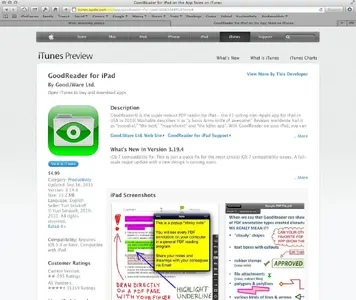Mesqueunclub
iPF Novice
Hi everyone,
I use a forum regarding fly fishing and recently, each time I try to access the forum, as soon as I go to the web site a pop up topapple.info comes on screen and no option to close it. The site appears to be Russian but not a lot of info on the net. It only happens on the fly fishing forum site. It is now so annoying I am considering not using the site again. Once the pop up appears, you cannot get rid of it or progress any further unless you click OK or close and restart the site. Any ideas anyone? I realise that this may be an issue with the forum site itself as others on there have commented about unwanted advertising as such.
Mike
I use a forum regarding fly fishing and recently, each time I try to access the forum, as soon as I go to the web site a pop up topapple.info comes on screen and no option to close it. The site appears to be Russian but not a lot of info on the net. It only happens on the fly fishing forum site. It is now so annoying I am considering not using the site again. Once the pop up appears, you cannot get rid of it or progress any further unless you click OK or close and restart the site. Any ideas anyone? I realise that this may be an issue with the forum site itself as others on there have commented about unwanted advertising as such.
Mike