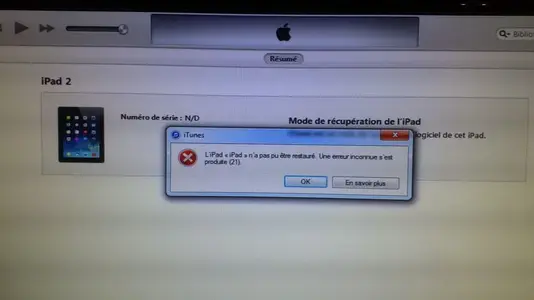Helloooo !
I am desesperate... Yesterday, I tried to update my ipad2. It was on IOS 6.0.1 (I think), to move to Ios 7, to update the apps.
So, when I start the update, it rebooted, then shows the apple, then the itunes logo with the usb cable.
I started iTunes, connect the ipad, and click on restore. and I got this error :
The ipad can't be restored ; unknown error (21).
and if I click on "shift+restore", in order to choose an image ; I do have "the ipad" can not be restored, unknown error (3194)"...
I got the .shsh copy from cydia. So... what shall I do ? I cannot use anymore my iPad, and I am pretty sure it is not a hardware problem...
please heeeelp
Kind regards
Miss K
I am desesperate... Yesterday, I tried to update my ipad2. It was on IOS 6.0.1 (I think), to move to Ios 7, to update the apps.
So, when I start the update, it rebooted, then shows the apple, then the itunes logo with the usb cable.
I started iTunes, connect the ipad, and click on restore. and I got this error :
The ipad can't be restored ; unknown error (21).
and if I click on "shift+restore", in order to choose an image ; I do have "the ipad" can not be restored, unknown error (3194)"...
I got the .shsh copy from cydia. So... what shall I do ? I cannot use anymore my iPad, and I am pretty sure it is not a hardware problem...
please heeeelp
Kind regards
Miss K