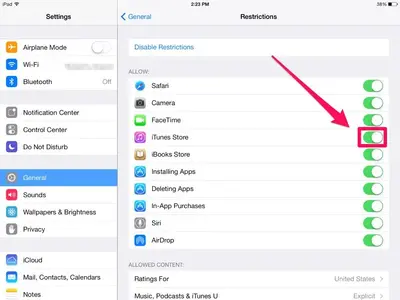You are using an out of date browser. It may not display this or other websites correctly.
You should upgrade or use an alternative browser.
You should upgrade or use an alternative browser.
My itunes icon has disappeared off iPad with ios7
- Thread starter LONGLEWIS
- Start date
Junemp2003
iPF Noob
Same problem. I went to Settings>General>etc etc. I rebooted iPad. Still no itunes. What to do now?
Hi, welcome to iPF!Same problem. I went to Settings>General>etc etc. I rebooted iPad. Still no itunes. What to do now?
Search through your homescreens and folders, perhaps the icon is hidden somewhere.
Use Spotlight search to find it (a short swipe towards the bottom of the homescreen, to reveal it):
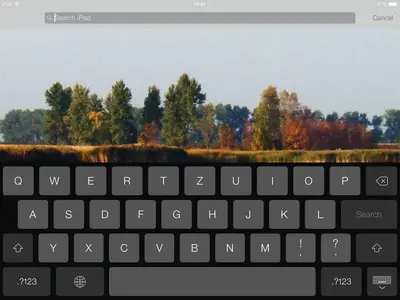
Usually this will find everything on your iPad.
In case it's impossible to find the app, backup and restore your device.
Last edited:
dhewson777
iPF Novice
Remember the icons have changed with ios7, it is also now called iTunes Store.
Most reactions
-
 465
465 -
 399
399 -
 253
253 -
 218
218 -
 196
196 -
 141
141 -
 128
128 -
 56
56 -
 9
9 -
 4
4 -
 2
2 -
S
1
Similar threads
- Replies
- 4
- Views
- 8K
- Replies
- 1
- Views
- 2K
- Replies
- 3
- Views
- 3K
- Replies
- 2
- Views
- 2K