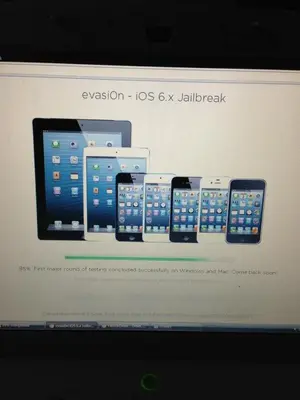Bingoldsby
iPF Noob
My only Internet Connection is through the iPhone. Will this next iOS6 jailbreak (thinking about the phone now) be possible given that condition? The last jailbreak (iOS 5.0.1) to both iPhone and iPad was done using downloaded copies of the new iOS files, fetched by someone else and put on a CD for me, and of course, working the jailbreak with a file installed on the computer. Is that same procedure going to be usable by the newest Jailbreak method? My first iPad jailbreak (4.3.3, I think) was done live over the net, as I recall. In a case like that, I wouldn't be able to jailbreak the iPhone if I needed live internet access at the same time, it seems.
Thanks,
Thanks,
Last edited: