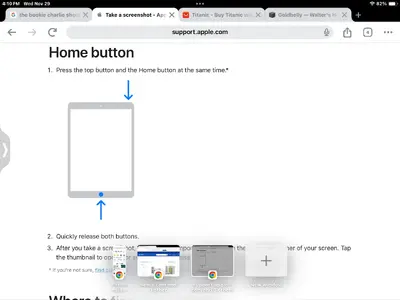You are using an out of date browser. It may not display this or other websites correctly.
You should upgrade or use an alternative browser.
You should upgrade or use an alternative browser.
Omit side bar?.
- Thread starter Vett
- Start date
Jupiter7
iPad Fan
The little arrow takes you back to the previous tab.Is there a way to omit the little arrow on the side that brings up a side bar it’s annoying
twerppoet
iPad Fan
I think he is talking about the semi-transparent arrow mid way down the left side. This is the indication that there is an app(s) in slide over waiting. It may or may not be the chrome window showing in the bottom thumbnails.
You can swipe from the left to reveal the app, then used the three dots at the top to close the app. If more than one app is in slide over, you'll need to close them all.
Alternatively, if you don't want any of the multitasking features, you can now go to Settings > Multitasking and Gestures to turn off all the multitasking features. Keep in mind this does mean all of them. You won't be able to view more than one app at a time. That includes the picture in picture feature that some apps like Youtube have. You need to be on the latest iPadOS version to do this.

You can swipe from the left to reveal the app, then used the three dots at the top to close the app. If more than one app is in slide over, you'll need to close them all.
Alternatively, if you don't want any of the multitasking features, you can now go to Settings > Multitasking and Gestures to turn off all the multitasking features. Keep in mind this does mean all of them. You won't be able to view more than one app at a time. That includes the picture in picture feature that some apps like Youtube have. You need to be on the latest iPadOS version to do this.
Most reactions
-
 463
463 -
 398
398 -
 250
250 -
 217
217 -
 199
199 -
 139
139 -
 127
127 -
 56
56 -
 9
9 -
 3
3 -
 2
2 -
S
1
Similar threads
- Replies
- 1
- Views
- 3K
- Replies
- 22
- Views
- 9K