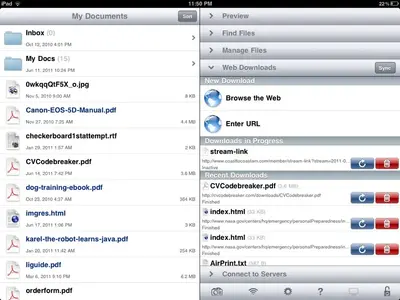IvanLasston
iPF Noob
Files:
Dropbox - app can store up to 1GB locally - of recently viewed documents. Can save any type of data there - has a built in viewer - and has the capability to send file to various programs. I.E. - I can send my pptx to Keynote, or Documents to Go, as well as several note apps.
Zenviewer is another app that allows you to transfer various files to the iPad for later use.
Zen Viewer Overview | The ultimate file viewer and reader for iPad. Read, organize, store your documents, view photos, listen to music, watch videos and record audio.
There is plenty of free/quality software - use Appshopper to find it
iPad Apps, iPhone Apps, Deals and Discovery at App Shopper - Popular Recent Changes for iOS
For PDF reading - I prefer Goodreader as suggested before. It has a built in web browser which will allow you to download PDFs to the App. It has an organization tool so you can keep PDFs organized. You can annotate PDFs too.
GoodReader for iPad for iPad on the iTunes App Store
Try Atomic Web Browser - You can save web pages, pdfs, etc offline - and you can open them in external apps - like good reader.
Atomic Web Browser
Navigating/keyboard
If it comes to it - you can always get an external bluetooth keyboard. There are a bunch of keyboard and selecting tricks.
Keyboard Shortcuts and Typing Tips for your iPad, iPhone or iPod Touch
The best one - is the hold and slide.
There is also the flick up - you can flick the ?/. to get a ", flick !/, to get '
Select and navigate/cut/paste takes some getting used to. If you want to select something, just press and hold, then hit select, there will be blue "buttons" to select with so it makes it easy. Hold/select all - is the closest you'll get to selecting a line - but dragging with the blue buttons makes a select line kind of mute.
So - in summary - try Atomic for your saving issue, try good reader and zen viewer for your file issue.
Dropbox - app can store up to 1GB locally - of recently viewed documents. Can save any type of data there - has a built in viewer - and has the capability to send file to various programs. I.E. - I can send my pptx to Keynote, or Documents to Go, as well as several note apps.
Zenviewer is another app that allows you to transfer various files to the iPad for later use.
Zen Viewer Overview | The ultimate file viewer and reader for iPad. Read, organize, store your documents, view photos, listen to music, watch videos and record audio.
There is plenty of free/quality software - use Appshopper to find it
iPad Apps, iPhone Apps, Deals and Discovery at App Shopper - Popular Recent Changes for iOS
For PDF reading - I prefer Goodreader as suggested before. It has a built in web browser which will allow you to download PDFs to the App. It has an organization tool so you can keep PDFs organized. You can annotate PDFs too.
GoodReader for iPad for iPad on the iTunes App Store
Try Atomic Web Browser - You can save web pages, pdfs, etc offline - and you can open them in external apps - like good reader.
Atomic Web Browser
Navigating/keyboard
If it comes to it - you can always get an external bluetooth keyboard. There are a bunch of keyboard and selecting tricks.
Keyboard Shortcuts and Typing Tips for your iPad, iPhone or iPod Touch
The best one - is the hold and slide.
There is also the flick up - you can flick the ?/. to get a ", flick !/, to get '
Select and navigate/cut/paste takes some getting used to. If you want to select something, just press and hold, then hit select, there will be blue "buttons" to select with so it makes it easy. Hold/select all - is the closest you'll get to selecting a line - but dragging with the blue buttons makes a select line kind of mute.
So - in summary - try Atomic for your saving issue, try good reader and zen viewer for your file issue.