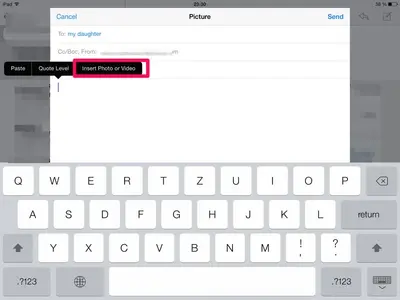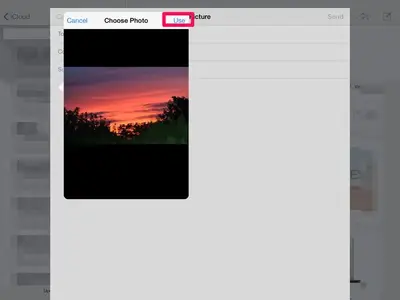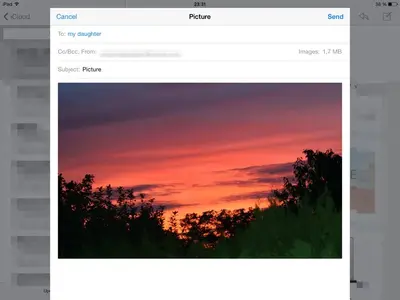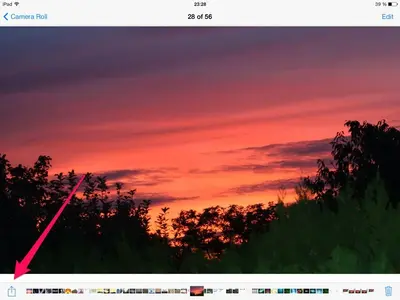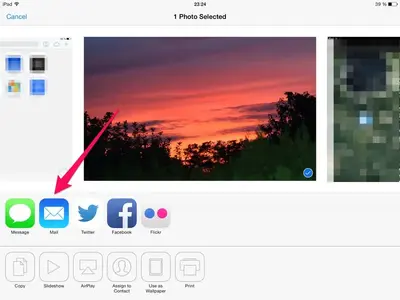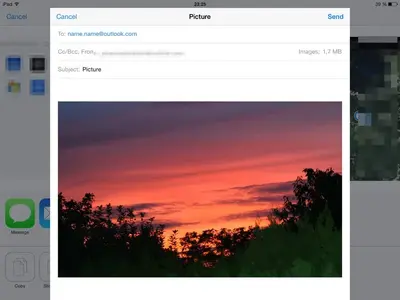jljonathan
iPF Noob
I use the Ipad camera to take a shot and it show up in the photo app. When I select it, I tap the arrow box upper right and get a menu to select from including mail, copy, photostream etc. I choose mail and fill out the message with valid email address, mine and my wifes. Tap send. No email delivery to either email boxes. Any ideas? Also, if I use the copy in the menu, where is the photo copied to, and can I paste into an email I make to send in my regular mail app. I just want to snap a shot and email it. How? My mail account works fine sending and receiving.