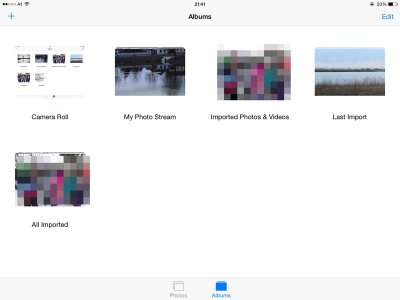n4uau
iPF Novice
I need to remove pictures from my Camera Roll to free up space and I need a permanent backup on my PC of them.
PhotoStream appears to be a great way to back up photos but is it permanent? Everything in my iPad Photostream folder shows up in my PC PhotoStream file. BUT The Apple FAQ tells me that "The photos you upload to My Photo Stream are stored in iCloud for 30 days ":
Does this mean after 30 days these photos are also removed from my PC photostream file. I think that may be the case because when I delete a photostream photo on my Pad it will also be removed on the PC so I wonder when Apple removes the photo from the icloud photostream file it will disappear from the PC.
SO if I need to have a permanent storage of my photos on the PC, do I need to copy the photos from the PC's Photostream folder to a different one or are they safe in that folder?
PhotoStream appears to be a great way to back up photos but is it permanent? Everything in my iPad Photostream folder shows up in my PC PhotoStream file. BUT The Apple FAQ tells me that "The photos you upload to My Photo Stream are stored in iCloud for 30 days ":
Does this mean after 30 days these photos are also removed from my PC photostream file. I think that may be the case because when I delete a photostream photo on my Pad it will also be removed on the PC so I wonder when Apple removes the photo from the icloud photostream file it will disappear from the PC.
SO if I need to have a permanent storage of my photos on the PC, do I need to copy the photos from the PC's Photostream folder to a different one or are they safe in that folder?