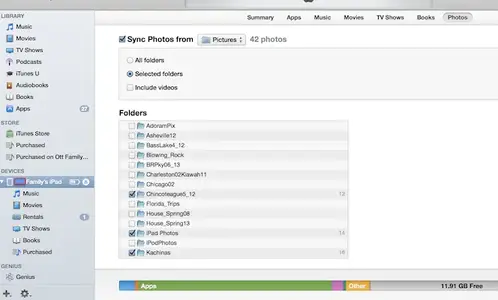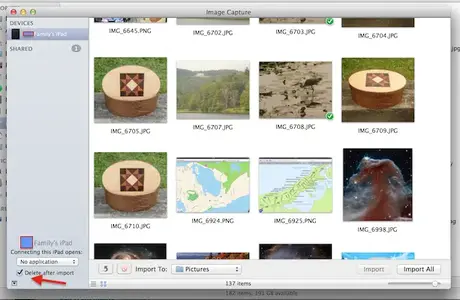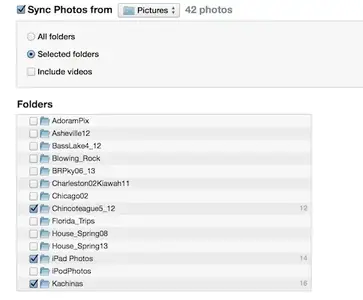Deletemyphotos
iPF Noob
I tried settings, manage (space or something) and i was able to swipe the camera roll and see a red delete button which i pressed and held my breath but... No... Still. Ipad refuses to let me delete all the photos.
I read that i should "sink my photos with an empty directory." Whatever that means. I do have a degree in computer science but i'm not able to understand this instruction??? So i painfully loaded itunes and clicked every button until i finally saw one that said sync.. Yeah!! I finally found it. Nope, this put MORE photos on my ipad (which btw can't even be deleted manually now.) so i'm back in itunes and all i want is access to files.
Please can one of you apple addicts who understands things like sync to a empty directory, give me some steps by steps that will equate to selecting the photo directory and hitting the delete key.
Super humongous thanks to anyone who will.
I read that i should "sink my photos with an empty directory." Whatever that means. I do have a degree in computer science but i'm not able to understand this instruction??? So i painfully loaded itunes and clicked every button until i finally saw one that said sync.. Yeah!! I finally found it. Nope, this put MORE photos on my ipad (which btw can't even be deleted manually now.) so i'm back in itunes and all i want is access to files.
Please can one of you apple addicts who understands things like sync to a empty directory, give me some steps by steps that will equate to selecting the photo directory and hitting the delete key.
Super humongous thanks to anyone who will.