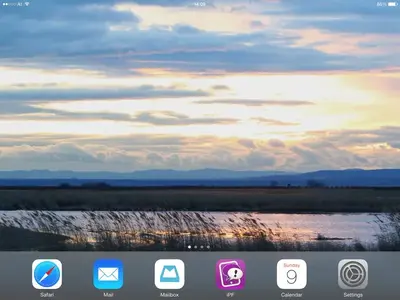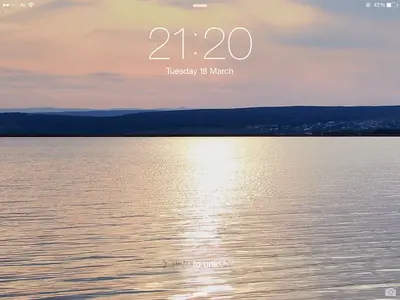Beautiful!Not sure if this is going to work....I can't see a Preview button which is on all the other posts I've done !?! <img src="http://www.ipadforums.net/attachment.php?attachmentid=51869"/> <img src="http://www.ipadforums.net/attachment.php?attachmentid=51870"/> WoW - I surprised myself there....Really did not think it would work.
You are using an out of date browser. It may not display this or other websites correctly.
You should upgrade or use an alternative browser.
You should upgrade or use an alternative browser.
Post a pic of your Lock Screen and Home Screen!
- Thread starter skimonkey
- Start date
Not sure if this is going to work....I can't see a Preview button which is on all the other posts I've done !?!
View attachment 51869
View attachment 51870
WoW - I surprised myself there....Really did not think it would work.
Nicely done Lady from Essex
Andrew
Sent from Oz using Tapatalk
EssexLady
iPF Noob
Nicely done Lady from EssexThe great colours, not too bright, are perfect as background for apps.
Andrew
Sent from Oz using Tapatalk
Thank you Andrew.....I appreciate your comment.
Many pics that I'd like to have as a background just don't work....they make it impossible to clearly see your apps.
I do wish Apple would allow users to place their apps / icons where they want them.....not just on the strict grid !
EssexLady
iPF Noob
Beautiful!
I'm pleased you like it as well J.A.
Thanks for the comment
EssexLady
iPF Noob
Well not subscribed to this thread yet, so want to join! - below is my Lock Screen - Home Screen just one of the stock wallpapers offered in iOS 7.0.2, so not too exciting, but may look through my pics and add a more personal one - Dave
View attachment 48953
Really like this one !!
phonegeek1998
iPF Noob
phonegeek1998
iPF Noob
Similar threads
- Replies
- 2
- Views
- 4K
- Replies
- 23
- Views
- 15K
- Replies
- 3
- Views
- 2K
- Replies
- 1
- Views
- 4K