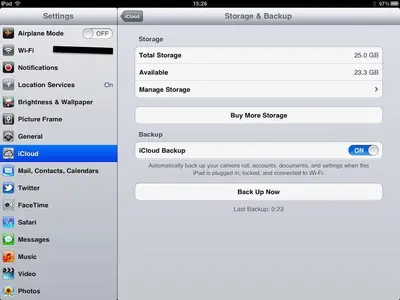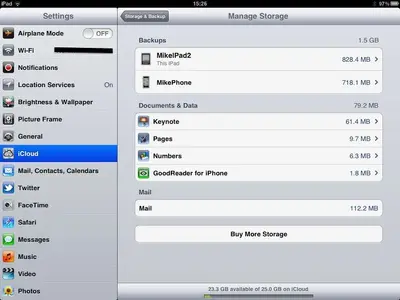i all,
after some weeks I decided to activate icloud on my ipad
unfortunately I flagged the option "back up" and therefore it is still running and it means 4 GB of memory gone
a friend of mine told me that it is not necessary to make the back up on icloud but I am not able to restore the system (with the usual 5 GB available)
how can I do?
shall i delete icloud app and download it again? is that safe?
thanks a lot
fabio
after some weeks I decided to activate icloud on my ipad
unfortunately I flagged the option "back up" and therefore it is still running and it means 4 GB of memory gone
a friend of mine told me that it is not necessary to make the back up on icloud but I am not able to restore the system (with the usual 5 GB available)
how can I do?
shall i delete icloud app and download it again? is that safe?
thanks a lot
fabio