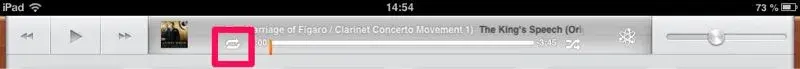That worked fine, but when I updated to ios9 I cannot find the repeat icon, only shuffle. I use my iPad to play relaxing music to help put my grandchildren to sleep, but need to be able to set the particular album to repeat. I much preferred the old music page. Any advice. I am just a basic user - have iPad Air.