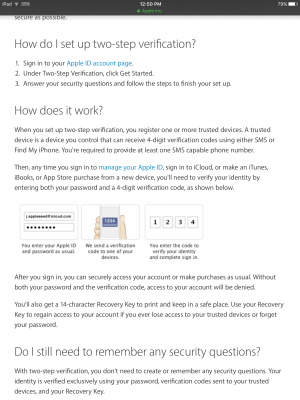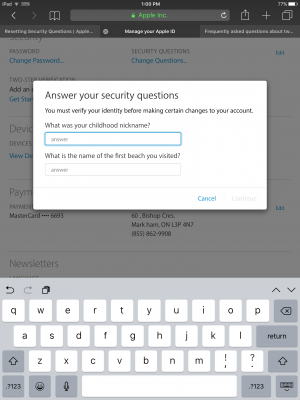Hi All 
I believe I need to reset my Security Questions in order to Verify My Identity. I go Settings->iCloud->Apple ID. This brings me to a 4 choice menu; the relevant one for this post's purposes is Password & Security. Tapping that brings me to the next 4 choice menu. The 2 choices of concern here are Change Security Questions... and, under the title RESCUE EMAIL ADDRESS (sorry about the use of caps; I used them because the menu does) is the hyperlink Add Email...
Tapping either of these brings up a Verify Identity box with 2 Security Questions I have misplaced the answers to, the result being that I can't access Change Security Questions or add a Rescue Email Address. I've tried every workaround I can think of, they all bring me back to the same Verify Identity box mentioned earlier in this paragraph.
So, I have to contact Apple Support. I've tried the number in the country I'm located in, but usually in the middle of the night; perhaps after their business hours, in any event English is neither widely nor well spoken here.
This led me to try to contact Apple Support in The States (and I gave them all the online information requested and received a case number). Call when you're ready! Well, the info I have for them is 1-800-275-2273, 7 am~10 pm Central. So, it would be 3 pm Central time now. But when I call, I get an automated message,"The number you have dialed is not assigned. Please check it and try again."
Of course this leaves me the option of calling the support number for the country I'm in during their unspecified business hours, which I will do. In the meantime, if any of you good people have thoughts/ideas I can try, I would be most grateful!
Thank you.
I believe I need to reset my Security Questions in order to Verify My Identity. I go Settings->iCloud->Apple ID. This brings me to a 4 choice menu; the relevant one for this post's purposes is Password & Security. Tapping that brings me to the next 4 choice menu. The 2 choices of concern here are Change Security Questions... and, under the title RESCUE EMAIL ADDRESS (sorry about the use of caps; I used them because the menu does) is the hyperlink Add Email...
Tapping either of these brings up a Verify Identity box with 2 Security Questions I have misplaced the answers to, the result being that I can't access Change Security Questions or add a Rescue Email Address. I've tried every workaround I can think of, they all bring me back to the same Verify Identity box mentioned earlier in this paragraph.
So, I have to contact Apple Support. I've tried the number in the country I'm located in, but usually in the middle of the night; perhaps after their business hours, in any event English is neither widely nor well spoken here.
This led me to try to contact Apple Support in The States (and I gave them all the online information requested and received a case number). Call when you're ready! Well, the info I have for them is 1-800-275-2273, 7 am~10 pm Central. So, it would be 3 pm Central time now. But when I call, I get an automated message,"The number you have dialed is not assigned. Please check it and try again."
Of course this leaves me the option of calling the support number for the country I'm in during their unspecified business hours, which I will do. In the meantime, if any of you good people have thoughts/ideas I can try, I would be most grateful!
Thank you.