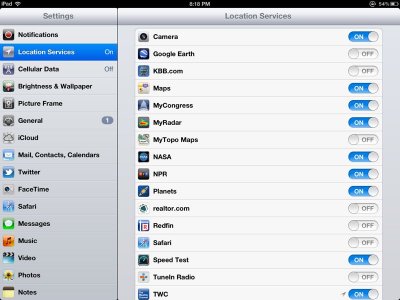Accessing google maps in safari I am asked every time for permission to access my current location. I always say yes. It's irritating that the application doesn't remember my answer is a nuisance but so be it.
Earlier today I declined permission to use my location as I wanted my search to be based in a different country. Now whenever I access google maps it refuses to access my location and displays a message "Google maps does not have permission to access your location." None of their suggestions under help have worked.
So how do I get rid of this setting? I tried the following:
Settigs/general/privacy/location services are ON
Settings/safari/website data - I deleted data associated with google.
and neither of these changes worked.
Thanks in advance.
Earlier today I declined permission to use my location as I wanted my search to be based in a different country. Now whenever I access google maps it refuses to access my location and displays a message "Google maps does not have permission to access your location." None of their suggestions under help have worked.
So how do I get rid of this setting? I tried the following:
Settigs/general/privacy/location services are ON
Settings/safari/website data - I deleted data associated with google.
and neither of these changes worked.
Thanks in advance.