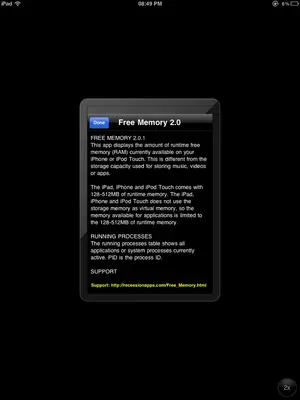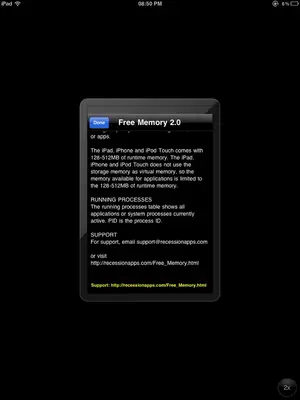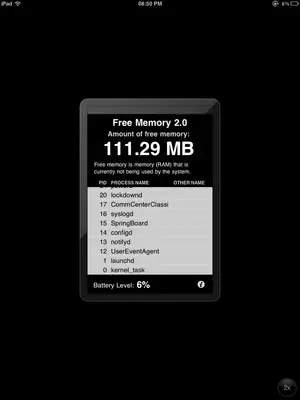You are using an out of date browser. It may not display this or other websites correctly.
You should upgrade or use an alternative browser.
You should upgrade or use an alternative browser.
Safari shuts down!!!
- Thread starter pugsbuni
- Start date
Thank you good karma. A google search on apple and Mac blogs revealed that any app that actually did force background processes that still kept ram to free it up have either been removed or else updated with a version to disable that function. My guess is that OS5 takes more ram. At least the so called memory apps in the store do tell you free ram although they don't free up anymore than closing all open apps with a home button doubletap n juggle. It only appears to be an ipad1 issue with the 256 ram since the iPad2 has double the ram at 512. My diagnostic n user report stats in settings shows that the low memory entries happen with fps games like NOVA2 or Modern combat or you tube
Guess I should have bought the 2 instead of a discounted 1 from apple website but who knew?
Guess I should have bought the 2 instead of a discounted 1 from apple website but who knew?
Good karma
iPF Noob
You are welcome charm, and appreciate the info you have given me about apple not allowing ram control. Saying that I empty my tray of all apps and then use the free memory to clear as much as it can, it starts with a low figure and then goes to a high figure as the ram is emptied. This app really helped in my iPhone 3G which only had 128mb ram and using this app was essential. This app also works flawlessly in the iPad and 4s iPhone
Kaykaykay said:I think it more likely that my iPads will sprout wings and fly than there will be a "fix."
Yep
Sent from my iPad using iPF
I just discovered my web site front page animalhealings dot com is shutting down safari / ipad. There's no flash and only necessary scripts for google. This is bothersome since I'm loosing clients. This page is optimized and flys on other systems...what the heck can be going on and what canI do to resolve?
Also, my heavier pages with more graphics, some that have scripts all work fine, its only the front entry page.
Anyone have any ideas what I can do to fix the page?
thanks in advance for your help
Thom
Also, my heavier pages with more graphics, some that have scripts all work fine, its only the front entry page.
Anyone have any ideas what I can do to fix the page?
thanks in advance for your help
Thom
Last edited:
digartz said:I just discovered my web site front page animalhealings dot com is shutting down safari / ipad. There's no flash and only necessary scripts for google. This is bothersome since I'm loosing clients. This page is optimized and flys on other systems...what the heck can be going on and what canI do to resolve?
Also, my heavier pages with more graphics, some that have scripts all work fine, its only the front entry page.
Anyone have any ideas what I can do to fix the page?
thanks in advance for your help
Thom
Hi and welcome to the Forum!
Did you read this thread at all? There was info available earlier so I'll just copy it here. I don't know if you have an ipad1 or not, but this type of issue does occur more frequently on this iPad. With the new update to IOS 5.1 members are reporting they are not having this issue any more or not as frequently.
Yes this is an issue that quite a few members are experiencing. The ipad1 has only 256 mb of ram compared to the ipad2 with 512 mb. The best thing to do here is close all your apps completely regularly and clear out history and cookies from Safari, also keep location services to a minimum. From the home screen do the four finger swipe up or double press the home button to reveal your multi task bar. These are all the apps that you have opened at one time. Long press an app until it jiggles and a red minus sign will appear above it. Press the minus sign, this will close the app, not delete it, clear all these apps as this will clear up more ram.
To clear your history and cookies go to Settings - Safari clear history and cookies
This should stop the problem occurring but it's a good idea to close your apps regularly to avoid it. Let us know how you go.
Thank you for your reply, I did read through the thread and have brief access to a relative's Ipad 2, although now I'm hooked darn it. Your reply is more concise and puts all the instructions into one place.
My big concern is how many Ipad customers I'm losing (every day) that wont make it to this thread and will simply move on to another site when mine keeps shutting down on them. I spend a lot in google adwords grabbing people's attention and I see how many have Ipads, I'm pretty urked this is happening. I did put in a help ticket with Apple, but who knows if it will reach anyone's attention.
I'm thinking the only way to find out what it is speciffically on that page is to remove things one by one. If anyone would be interested in helping test pages once I find out, please let me know, I'll only have access to the ipad for a few more days.
thanks so much
Thom
My big concern is how many Ipad customers I'm losing (every day) that wont make it to this thread and will simply move on to another site when mine keeps shutting down on them. I spend a lot in google adwords grabbing people's attention and I see how many have Ipads, I'm pretty urked this is happening. I did put in a help ticket with Apple, but who knows if it will reach anyone's attention.
I'm thinking the only way to find out what it is speciffically on that page is to remove things one by one. If anyone would be interested in helping test pages once I find out, please let me know, I'll only have access to the ipad for a few more days.
thanks so much
Thom
Hi and welcome to the Forum!
Did you read this thread at all? There was info available earlier so I'll just copy it here. I don't know if you have an ipad1 or not, but this type of issue does occur more frequently on this iPad. With the new update to IOS 5.1 members are reporting they are not having this issue any more or not as frequently.
Yes this is an issue that quite a few members are experiencing. The ipad1 has only 256 mb of ram compared to the ipad2 with 512 mb. The best thing to do here is close all your apps completely regularly and clear out history and cookies from Safari, also keep location services to a minimum. From the home screen do the four finger swipe up or double press the home button to reveal your multi task bar. These are all the apps that you have opened at one time. Long press an app until it jiggles and a red minus sign will appear above it. Press the minus sign, this will close the app, not delete it, clear all these apps as this will clear up more ram.
To clear your history and cookies go to Settings - Safari clear history and cookies
This should stop the problem occurring but it's a good idea to close your apps regularly to avoid it. Let us know how you go.
Sorry I misunderstood you before, I took it as the iPad having problems but I see you think it's your site. I've just visited your site from my iPad and didn't have a problem. It may be the iPad having ram issues and not your site unless of course others have had problems and told you.
no its okay, maybe I didn't explain it clearly first time out.....i have both situations. I discovered that (by using my relative's Ipad 2) my biz web site ( animalhealings dot com) is shutting down my realtives Ipad2 on the front entry page, but oddly enough none of my other pages beyond the entry (index) page are shutting it down. So since there doesn't seem to be a web side explanation to all of this (other than the standard it's got too much Flash or graphics, which this page doesn't have,) I'll try a trial and error remedey to remove one script and other elements at a time and see what's causing it.
So if anyone that is havng this problem on a regular basis will come to the test page(s) once I do that, it will be helpful
Thanks
Thom
So if anyone that is havng this problem on a regular basis will come to the test page(s) once I do that, it will be helpful
Thanks
Thom
Sorry I misunderstood you before, I took it as the iPad having problems but I see you think it's your site. I've just visited your site from my iPad and didn't have a problem. It may be the iPad having ram issues and not your site unless of course others have had problems and told you.
Similar threads
- Replies
- 3
- Views
- 3K