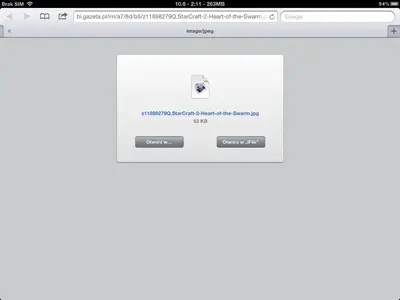I migh be an idiot or I have problems with searching but I can't find the solution to the simple problem.
I have the New iPad (iPad3) and iOS 5.1.1 I have iFile and Safari Download Enabler and I have an jpg image on my browser (Safari). So here is my question: "How save this image to the specific folder (ie. /var/mobile/Images), not to the camera roll?" I've heard about Safari download manager, but it is not supporterd on this iOS version. Is there any tweak to do this?
I have the New iPad (iPad3) and iOS 5.1.1 I have iFile and Safari Download Enabler and I have an jpg image on my browser (Safari). So here is my question: "How save this image to the specific folder (ie. /var/mobile/Images), not to the camera roll?" I've heard about Safari download manager, but it is not supporterd on this iOS version. Is there any tweak to do this?