manishthaduri
iPF Noob
Hi All,
I need to connect my 'MS Office Outllook Web Access' to the mail functionality in my iPad, 'Exchange Email'. Its asking for Username,password, domain and server name. I can't really understand what should be added to Server. Below is the image with all the details of my outlook email servers.
Of the below, which should be used in the 'Server' and 'Domain' ?
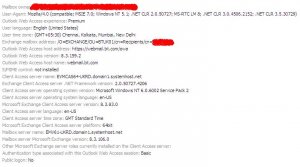
Thanks!
I need to connect my 'MS Office Outllook Web Access' to the mail functionality in my iPad, 'Exchange Email'. Its asking for Username,password, domain and server name. I can't really understand what should be added to Server. Below is the image with all the details of my outlook email servers.
Of the below, which should be used in the 'Server' and 'Domain' ?
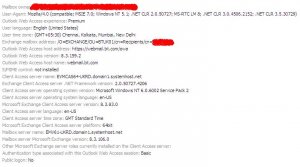
Thanks!
