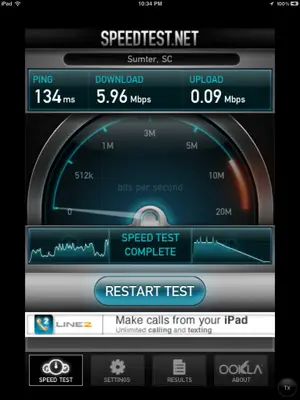Macette
iPF Novice
richsadams said:If your iPad is working fine otherwise it really sounds like a network issue. Even though your PC may be doing well, (Ethernet or wireless?) it's quite possible the iPad's network connection has become flaky somehow...may be the iPad but more often than not it's a network issue; even if you've done nothing to change it recently. Sometimes a full reboot of everything involved, router/modem, iPad, etc. can cure it or it may take something else.
You can check your iPad's network speed by downloading the free iPhone/iPad app from http:Speedtest.net - The Global Broadband Speed Test
Speedtest.net Mobile Speed Test for iPhone, iPod touch, and iPad on the iTunes App Store
Generally for a number of reasons an iPad won't deliver the same results as a regular computer, but it shouldn't be that far off (and of course it can depend on where in the house you're using your iPad with respect to the WiFi source).
If you do find the speeds to be below what you'd expect have a look here:
iOS: Troubleshooting Wi-Fi networks and connections
If you do visit the Apple store, have them test your iPad on their network and see what they say. Bottom line, if it worked well at one point, there's no reason it shouldn't work well now and they should be able to sort it out if you can't.
Otherwise, best of luck and let us know how things go!
I just downloaded the speed test, can you tell me what would be normal speed expected for ipad2 ?