You are using an out of date browser. It may not display this or other websites correctly.
You should upgrade or use an alternative browser.
You should upgrade or use an alternative browser.
Smart cover lock / unlock
- Thread starter cyberdino
- Start date
Redneck_Randy
iPF Novice
Are you sure it a smart cover ?
cyberdino
iPF Noob
Redneck_Randy said:Are you sure it a smart cover ?
Yes. Like the one in my avatar pic
Sent from my iPad using iPF
drb_52
iPF Novice
Test the iPad with a refrigerator magnet about 1/3 the way down from the top (power switch) on the side with the volume rocker switch & lock switch.
It should turn the screen off. You can also test the cover with a steel paper clip to see if the magnets are good.
Did you purchase the smart cover from Apple or is it a copy?
I bet the smart cover is either installed backwards or it's not really a smart cover.
It should turn the screen off. You can also test the cover with a steel paper clip to see if the magnets are good.
Did you purchase the smart cover from Apple or is it a copy?
I bet the smart cover is either installed backwards or it's not really a smart cover.
cyberdino
iPF Noob
drb_52 said:Test the iPad with a refrigerator magnet about 1/3 the way down from the top (power switch) on the side with the volume rocker switch & lock switch.
It should turn the screen off. You can also test the cover with a steel paper clip to see if the magnets are good.
Did you purchase the smart cover from Apple or is it a copy?
I bet the smart cover is either installed backwards or it's not really a smart cover.
The screen is off when I close the cover but when I open it is not locked
It's an original smart cover
Sent from my iPad using iPF
cyberdino
iPF Noob
motorheed said:that happened with mine so i just tried turning ipad cover lock/unlock off & back on again & its still working today!
hope that works?
I have done that... I have even tried to switch off..but nothing
Sent from my iPad using iPF
I also have the same problem. But mine is worse. I reckon that maybe it is related to the smart cover problem. When i lock using the lock button on top of the iPad, the screen will lock. But when I unlock the screen it did not prompt for pass code. It will just unlock my screen. Do u guys think it is related? I already set my pass code. It will only prompt to key in the pass code after the timer lock has passed.
cyberdino
iPF Noob
amirf said:I also have the same problem. But mine is worse. I reckon that maybe it is related to the smart cover problem. When i lock using the lock button on top of the iPad, the screen will lock. But when I unlock the screen it did not prompt for pass code. It will just unlock my screen. Do u guys think it is related? I already set my pass code. It will only prompt to key in the pass code after the timer lock has passed.
The weird thing in mine is that I can hear the lock sound but the iPad remains unlocked
Sent from my iPad using iPF
cyberdino
iPF Noob
ogman said:A good way to test the hardware is to use a passcode. If the passcode box comes up when you lift the lid, the hardware is fine. This appears to be a software bug, probably related to a recent update.
Yeap it works fine..thanx 4 the tip
Sent from my iPad using iPF
kitkat3709
iPF Noob
I used the pass code test, thanks to this great tip, because I believed I had a defective case. The case is defective and will be returned tomorrow. guess I'll have to stick with my few months old functional case. Thanks!
Sent from my iPad2 32 3G Black
Sent from my iPad2 32 3G Black
Last edited:
Gabriel1
iPF Noob
KickerVY said:None of this applies to the new iPad correct? Instead of a smart cover lock there is a restrictions button. I have tried everything to get this thing to go to sleep with the case close.
This is a direct quote from the new "iPad User Guide for iOS 5.1" (available free in the iBook store)
Use an iPad Smart Cover: In Settings, go to General > iPad Cover Lock/Unlock, then tap On.
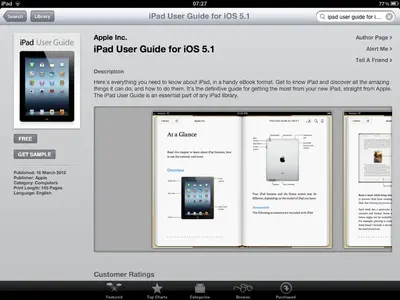
I hope that this helps you.
The Archangel
Gabriel1 said:This is a direct quote from the new "iPad User Guide for iOS 5.1" (available free in the iBook store)
Use an iPad Smart Cover: In Settings, go to General > iPad Cover Lock/Unlock, then tap On.
<img src="http://www.ipadforums.net/attachment.php?attachmentid=11472"/>
I hope that this helps you.
The Archangel
Ah- herein lies the problem: I have a Targus case and not a Smart Cover. Maybe a phone call to Targus first thing in the morning. You would think they would want to handle issues quickly, so soon after the release so as not to hurt the sales of their new stocks!
I saw this as well, thanks.
Most reactions
-
 417
417 -
 313
313 -
 209
209 -
 172
172 -
 134
134 -
 107
107 -
 80
80 -
 20
20 -
 7
7 -
 6
6 -
 5
5 -
 4
4 -
 2
2 -
K
1

