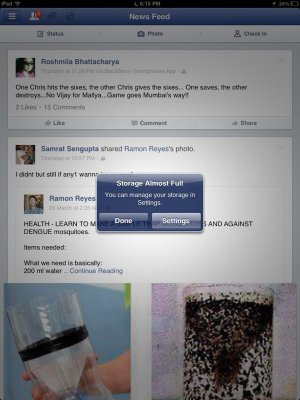Hi! Since yesterday, my iPad 2 (3G wifi 32 GB) is showing a prompt that memory is almost full. It is surprising, even few days back the memory usage showed that I had almost 10 GB left. Last few days I did not load any large apps. So I checked the usage which showed around only 2GB left! Anyway i wasn't sure, so deleted few large apps to release some space. Now the storage is showing 13 GB left, but still getting a prompt that memory almost full. What could be going wrong. Pls help.
Apple iPad Forum 🍎
Welcome to the Apple iPad Forum, your one stop source for all things iPad. Register a free account today to become a member! Once signed in, you'll be able to participate on this site by adding your own topics and posts, as well as connect with other members through your own private inbox!
You are using an out of date browser. It may not display this or other websites correctly.
You should upgrade or use an alternative browser.
You should upgrade or use an alternative browser.
Storage full
- Thread starter lilac
- Start date
Gabriel1
iPF Noob
Try doing this....
Reset - press & hold the 'Power' and 'Home' buttons simultaneously until the Apple logo appears - this may take a longer time, so have patience; the iPad will 're-boot' - NOTE that none of these maneuvers will alter your apps, files, or settings.
Hopefully the warnings will disappear afterwards.
Reset - press & hold the 'Power' and 'Home' buttons simultaneously until the Apple logo appears - this may take a longer time, so have patience; the iPad will 're-boot' - NOTE that none of these maneuvers will alter your apps, files, or settings.
Hopefully the warnings will disappear afterwards.
Is it talking memory or storage? Your iPad 2 has 512MB of RAM (memory) and 32 GB of storage. Where is the notification coming from? Do a screen capture of the message (Press home while holding down the wake/sleep button). Have you powered down and back up?
Gabriel1
iPF Noob
Gabriel1: tried as recommended, rebooted. Not seem to be working. got the same message again. Thanks.
AC_OC: attached screen shots. Thanks.
<img src="http://www.ipadforums.net/attachment.php?attachmentid=39127"/>
<img src="http://www.ipadforums.net/attachment.php?attachmentid=39126"/>
There seems to be an issue which a number of users are having, have a look at this thread https://discussions.apple.com/thread/3406727?start=60&tstart=0 I'd suggest starting at the last post and working backwards to see if you can find the solution which works for you (it is an iPhone thread but the solutions should be the same).
I am not having the Storage Full issue, but had noticed that I have consumed a lot of space on my iPad with application storage. Are any of you aware of any application that will give me a breakdown of the storage used -Per Application- so that I know which one is the greater consumer?
Thank you
Thank you
Gabriel1
iPF Noob
I am not having the Storage Full issue, but had noticed that I have consumed a lot of space on my iPad with application storage. Are any of you aware of any application that will give me a breakdown of the storage used -Per Application- so that I know which one is the greater consumer?
Thank you
Setting>General>Usage will get you to the page where you can get all the storage capacities of the apps that you have installed.
The Archangel
Just to add...I did read that sometimes using apps like Facebook, twitter and Pinterest seems to bloat your storage with all the graphics it uses. The recommendation was deleting and than reinstalling it. I see you have the Facebook app, maybe try deleting that and than reinstalling to see if there was a change. Maybe check to see if you have other similar apps that do the same.
Hope that helps!
Skimonkey ~~ sent from my iPad using iPF
Hope that helps!
Skimonkey ~~ sent from my iPad using iPF
Is it possible it is iCloud storage that is full and not the main storage on the iPad ? That type of message is not uncommon with cloud storage. If in fact it is not cloud storage and after trying what has been recommended I would do a total backup and restore of the iPad on your computer.
Setting>General>Usage will get you to the page where you can get all the storage capacities of the apps that you have installed.
The Archangel
Thank you, Gabriel! I had never checked that deep. You rock!
- Thread Starter
- #11
Just to add...I did read that sometimes using apps like Facebook, twitter and Pinterest seems to bloat your storage with all the graphics it uses. The recommendation was deleting and than reinstalling it. I see you have the Facebook app, maybe try deleting that and than reinstalling to see if there was a change. Maybe check to see if you have other similar apps that do the same.
Hope that helps!
Skimonkey ~~ sent from my iPad using iPF
Thanks for the advice. Deleted and reinstalled facebook. Looks like, it worked. Many thanks!
Thanks for the advice. Deleted and reinstalled facebook. Looks like, it worked. Many thanks!
Ah...great to hear that helped you!
Welcome to the Forum!
Ski ~
iPadforums Moderator | iPhoneForums Moderator
Skimonkey ~~ sent from my iPad using iPF
Most reactions
-
 438
438 -
 355
355 -
 219
219 -
 215
215 -
 131
131 -
 107
107 -
 62
62 -
 21
21 -
 17
17 -
K
1
Similar threads
- Replies
- 1
- Views
- 3K
- Replies
- 3
- Views
- 2K
- Replies
- 10
- Views
- 4K