You are using an out of date browser. It may not display this or other websites correctly.
You should upgrade or use an alternative browser.
You should upgrade or use an alternative browser.
Store PDF Documents
- Thread starter shetland
- Start date
When you've opened the document, you should find this sign:

Tap it. You'll get several options how to proceed with the file:
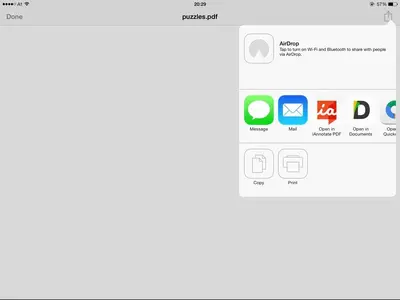
This will also show you the apps installed on your device that can open the file. To see all of them, slide to the left. Choose the one where you want to open the file. In some cases this will also save it to the app. Sometimes you will be asked whether or not you intend to save/upload the document to the app.

Tap it. You'll get several options how to proceed with the file:
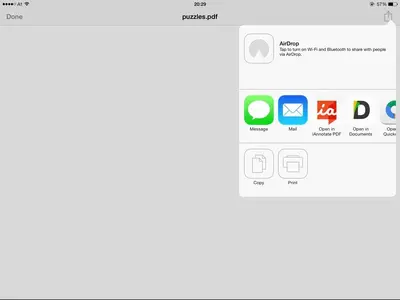
This will also show you the apps installed on your device that can open the file. To see all of them, slide to the left. Choose the one where you want to open the file. In some cases this will also save it to the app. Sometimes you will be asked whether or not you intend to save/upload the document to the app.
Last edited:
zstairlessone
iPF Novice
Install iBooks. It is free, from Apple, and will store and read .PDF files. You can also use it as a book reader.
I'd rather use other apps, that sync between operating systems. That way you can access them everywhere. iBooks is Apple only, and afaik PDF files are not included in every backup method and could be lost easily.
That's just my opinion. Everyone has to decide for himself what's best.
That's just my opinion. Everyone has to decide for himself what's best.
Last edited:
I use an app that allows me to create folders in a folder to mimic an hierarchy I use in my PC. I can store PDF's, txt, and other files. I have files it cannot open stored on it. I do that for extra backup and if I am at a firend's house and I want her to test a stitch out, I can email the file to her while there and she can out it on her PC.I'd rather use other apps, that sync between operating systems. That way you can access them everywhere. iBooks is Apple only, and afaik PDF files are not included in every backup method and could be lost easily. That's just my opinion. Everyone has to decide for himself what's best.
It is also easy to transfer to the PC. You have to connect the pad to the computer and iTunes, but you don't have to do an actual sync. Just go down to the app and click it. Select files you want to transfer from it to the PC, or select from the PC to transfer to the app. I don't know if this can be done with iBooks, never tried it because I like the folder versatility with the app I use. Or, you can email it to yourself and open the email on up your PC and transfer it that way. You could probably do the email way using any app.
Search the apps and you will find many. I am not promoting this app so I am not mentioning the name, basically, if you check the Apps you will find many that will store PDF's that are compatible with PC.
Last edited:
Redjupiter
iPF Noob
If you are heavy into PDF, like me, I use a paid app, "PDF Expert". I use it for books, white papers, magazines, newspapers, technical publications, contracts etc. so really I have hundreds of these and I pdf expert to read them, sign them , annotate them, backup to any cloud, and also it connects to any PC via wifi and access both PC adnipad via web browser, just drag and drop between them. Expensive but if you are heavy into PDF it is worth it.
Most reactions
-
 474
474 -
 405
405 -
 250
250 -
 216
216 -
 210
210 -
 141
141 -
 127
127 -
 60
60 -
 11
11 -
 9
9 -
 2
2 -
S
1
