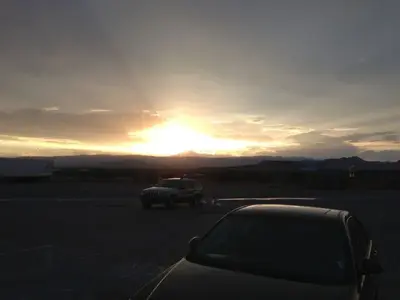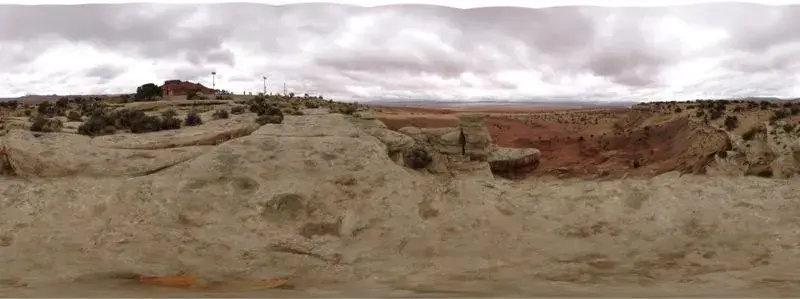You are using an out of date browser. It may not display this or other websites correctly.
You should upgrade or use an alternative browser.
You should upgrade or use an alternative browser.
The "Anything Goes" thread
- Thread starter robertlc
- Start date
Having a pleasant evening in Grand Junction, CO. Left Las Vegas is morning and will be back in Iowa Wednesday afternoon. Have taken some beautiful pictures along the way and will share them as soon as I sort through the batch.
Shalom all
Sent from my iPad mini using iPF
Looking forward to seeing some picsm Moshe! Drive safe!
Just one or two for now. Have to edit a few to fix composition errors.
Sent from my iPad mini using iPF
Wonderful photos Moshe!
I just loved the desert out that way, they have a beauty all their own and the vistas are just so immense in size!
Particularly love that middle pic!
That one was the salt wash rest area in Utah on I 15. I used the 360 app to do a panorama but not sure how to link it here in the forum.
Sent from my iPad mini using iPF
Very nice area!
Now about that app.
Have you allowed access for 360 to your photos app? Go to Settings - Privacy - Photos and look for 360 and turn it on.
After completing a panorama you should then see a Share tab, bottom right and select the option Camera Roll.
For photos you have already taken with this app, just bring up the photo by pressing on it then you can Share to the Camera Roll.
You will then be able to upload photos here as normal.
moshe5368
iPF Novice
Te 360 app does not appear in the privacy section under photos. I looked at the 360 app but did not see an option to allow sharing. In the panorama list I see an option to share but only Facebook and twitter are shown there. I'm rather new to the whole apple ecosystem so any advice here would be appreciated. Thanks, Moshe
Sent from my iPad mini using iPF
Sent from my iPad mini using iPF
nathan the ipad lover
iPF Noob
So I played the organ at my local church, needless to say, the organist said I was pretty good
A Commodore 64 a day keeps the Apple II away!
A Commodore 64 a day keeps the Apple II away!
I think I have it now
Had to find the correct tab in 360.
Those are great pictures, Moshe!!
I will be checking that app too for my upcoming trip!
Thank you, skimonkey. Since the wife and I spend all our time traveling, we are always finding new subjects to photograph. The real challenge for us is to try to do them justice apps like 360 make that a bit easier.
Shalom
I'll certainly give it a try and post some pictures when I get back!
Thanks, Moshe!
Similar threads
- Replies
- 3K
- Views
- 256K