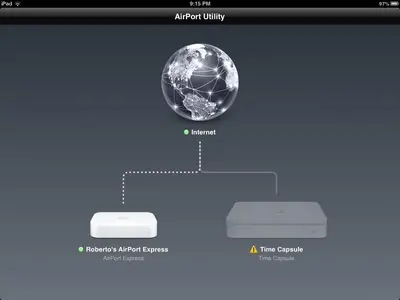Sonicrobby
iPF Novice
So I have an unusual setup going on here, a DLink router in another room, an airport express station in my room picking up the wifi, using the LAN ethernet port to send Internet to my time capsule (into the WAN port) and have one LAN Ethernet cable going to my Mac (for quicker transfer of files to the time capsule) and another one going to my slingbox. Here is my attempt to depict it:
DLink router ))))) ((((( Airport express---------Time capsule----------Mac
The issue is, every once in a while, using an app on my iPad, it cannot find the time capsule on my local wifi. I look on my airport utility app on the iPad to see what's going on. It shows me I have a OK (green) status on the airport express and that all is working, though on my time capsule, it has a yellow triangle saying it is offline/cannot be found kind of thing. The fix is easy, from the iPad I just restart the base station, and all works well. Though after a few hours, the problem seems to repeat, which is starting to get annoying.
Note: both devices are on bridge mode
DLink router ))))) ((((( Airport express---------Time capsule----------Mac
The issue is, every once in a while, using an app on my iPad, it cannot find the time capsule on my local wifi. I look on my airport utility app on the iPad to see what's going on. It shows me I have a OK (green) status on the airport express and that all is working, though on my time capsule, it has a yellow triangle saying it is offline/cannot be found kind of thing. The fix is easy, from the iPad I just restart the base station, and all works well. Though after a few hours, the problem seems to repeat, which is starting to get annoying.
Note: both devices are on bridge mode
Attachments
Last edited: