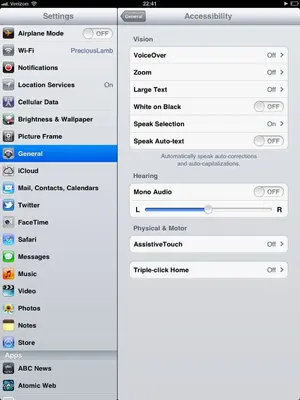Czevski
iPF Novice
Brenda666 said:No ones mentioned that you can flick the , up to get a ' .
Use it all the time.
Another trick is to get " from the . Best of all touch the 123 and slide to the key you need and you will then return to the alphabet. Faster when you need a single number or other key from the second keyboard.