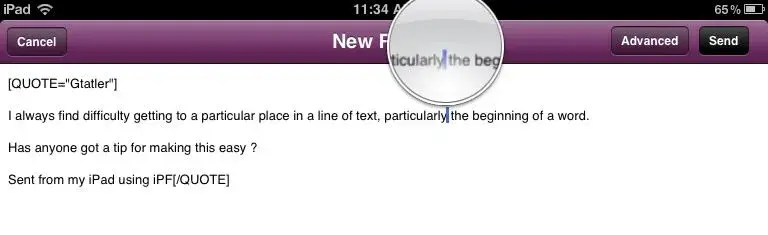Gtatler
iPF Novice
Jockscrap said:Just found another thing out. It was annoying me that when entering info in my contacts, there wasn't a space for a home number to go. If you touch and hold the bit where it says eg, iPhone, a new menu appears where you can choose from lots of other descriptions including home. Each of the data entry headings can be touched to reveal other choices.
Is there a setting that will change ALL contacts to the new title ?
Sent from my iPad using iPF