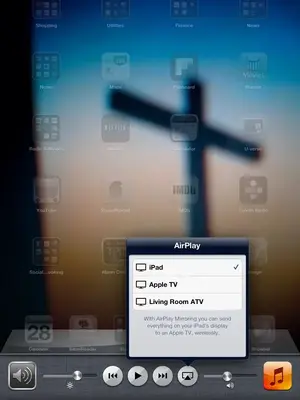zipur said:So why post this, there are new people getting iPad every day, this thread is for them. Maybe you can start an Advanced thread of your own.
Why not? Some of us spend more time on here than we should, looking for people's problems, researching them and attempting to supply answers. Sometimes, you have to wonder whether the person who asked the question ever read the answer, as there is often no feedback, so it's gratifying to know that if someone thinks this is a "great thread" we are doing some good.
A year ago I knew nothing about iPads, which is one of the reasons I joined this forum. I'm pleased to say a lot of my questions were answered and I'm now in a position to pay it forward, learning more as I go.
Sent from my iPad 4 HD mini