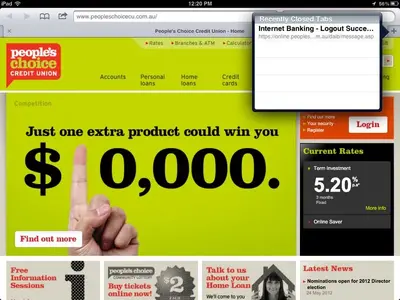TallahasseeLassie
iPF Noob
Mickey330 said:In which app are you trying to do this? As far as I know, the only stock iPad apps that allow for underlining is the Mail app. In order to work it, you have to select the text, press the arrow key on the pop-up, press the BIU button and then select underlining.
Other office management apps do allow for underling, but there are so many. So, which one are you trying to edit?
Marilyn
Hi, thanks for your reply. I was trying to do it in Mail. I had never noticed the arrow key on the pop up before. Great.