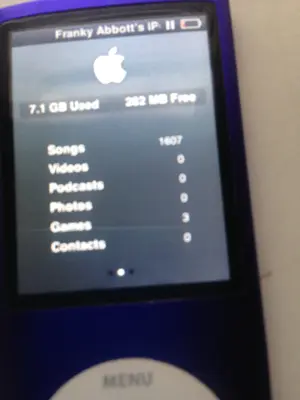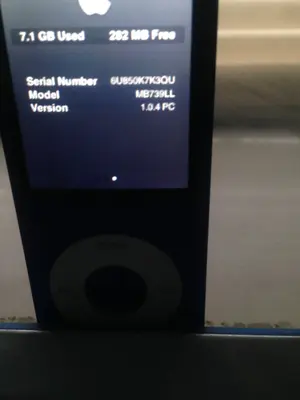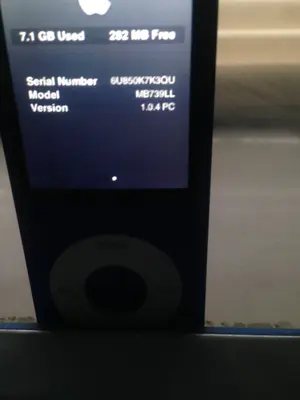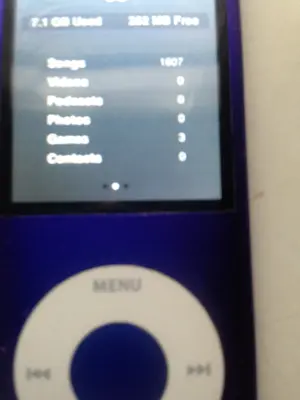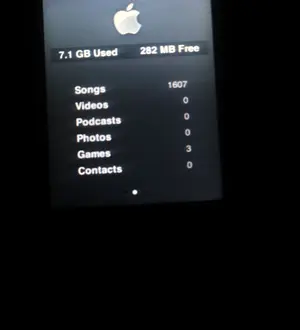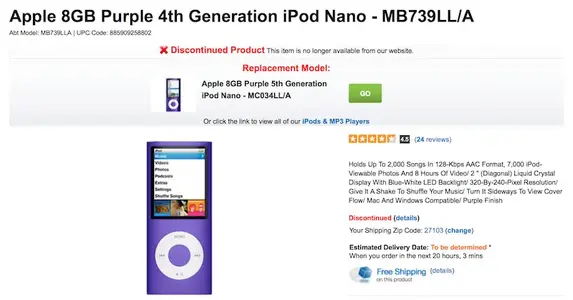A. GOODWIN
iPF Novice
So ..... I looked for a forum or thread to post this and although my Question is more of an i pod issue it does involve using my i pad 2 .
My apologies if i am In the wrong
forum , and perhaps Sci Fan can move this post to the right forum .
So I was curious if ....Can I transfer music from my i pod to down load to my i Pad using a wifi only. I was thinking perhaps its possible without syncing with iTunes using a computer and Usb cable.Just a wifi only . What brought this Question to mind was if its possible to do with an app why not a song or music. In the settings menu >I tunes/ App Store > automatic downloads , when you enable this it will download app purchases on one I device to another I device using wifi only .So is it possible that this can be done with ..... I pod ....to I pad 2 or for that matter I pod to I phone . I simply do not know and have tried
the limited ideas I had but to no avail. Thanks and your input is greatly appreciated .
My apologies if i am In the wrong
forum , and perhaps Sci Fan can move this post to the right forum .
So I was curious if ....Can I transfer music from my i pod to down load to my i Pad using a wifi only. I was thinking perhaps its possible without syncing with iTunes using a computer and Usb cable.Just a wifi only . What brought this Question to mind was if its possible to do with an app why not a song or music. In the settings menu >I tunes/ App Store > automatic downloads , when you enable this it will download app purchases on one I device to another I device using wifi only .So is it possible that this can be done with ..... I pod ....to I pad 2 or for that matter I pod to I phone . I simply do not know and have tried
the limited ideas I had but to no avail. Thanks and your input is greatly appreciated .