Welcome to the iPadForums tutorial on how to re-restore your iPad2 or iPad3 device to a 5.x firmware using SHSH Blobs and redsn0w!
redsn0w continues to evolve to be far more than just a jailbreak tool, and the latest iteration delivers something the community has been eagerly anticipating since the release of IOS6. iPad2 and iPad3 owners can now re-restore their devices to previous versions of 5.x firmware provided they have saved SHSH Blobs. Before this tool was released, it was only possible to restore to IOS 6.0.
This tutorial will demonstrate the re-restore of an iPad3 from 5.1.1 to 5.1.1. The tool however will support the installation of ANY IOS 5.x firmware from ANY 5.x firmware version currently installed, provided you have the necessary blobs.
iPad2 owners with 4.x blobs may also use this tool to downgrade from 6.x all the way back to 4.x if their blobs allow! But the downgrade is only possible if you have 4.x blobs. It cannot work with 5.x
iPad3 owners CANNOT use redsn0w to downgrade from iOS 6.x as things stand. You must be on 5.x currently in order to proceed with an iPad3.
You do not need to be or have ever been jailbroken to use this tutorial, and the result will not make your device jailbroken (unless you follow the additional steps after Step 8)! This is simply a tutorial for re-restoring or downgrading your iPad2 or iPad3. As has been said, what you do need is saved blobs, but these are NOTHING to do with being jailbroken
Preparation
In order to re-restore your device you will need a copy of the version of IOS you with to restore to. In this example it is 5.1.1 for the iPad3.
You can download the files you need from our handy thread. Make sure you pick the right files for your specific device - http://www.ipadforums.net/ipad-hacking/24939-official-apple-ios-firmware-download-links-ipad.html
Next, you need to download the latest version of redsn0w from the iPhone dev-team blog here - Dev-Team Blog
You will need at least version 0.9.15b1 or newer.
Let's Re-Restore!
1. Connect your iPad to your PC and shut down iTunes, if it automatically launches.
2. Launch redsn0w on your computer and select the "Extras" option (Don't forget to run the executable as an "Administrator" if you are using a Windows PC)
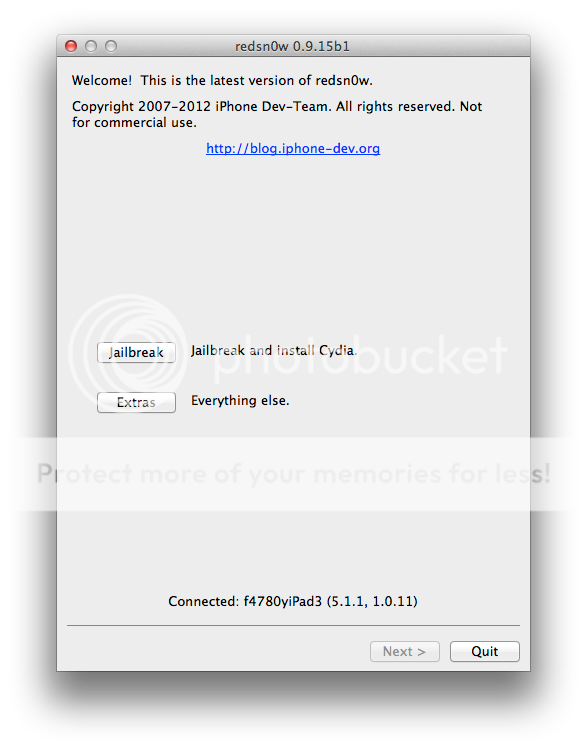
3. Press the "Even more" button…
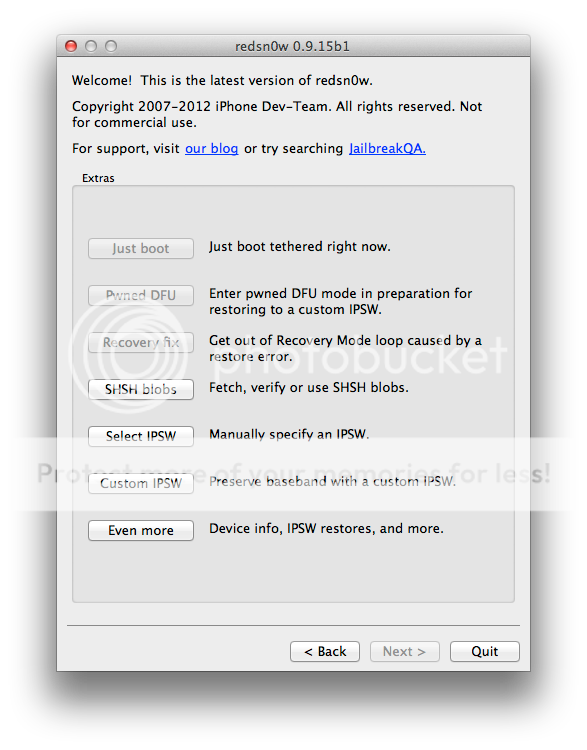
4. Press "Restore"…
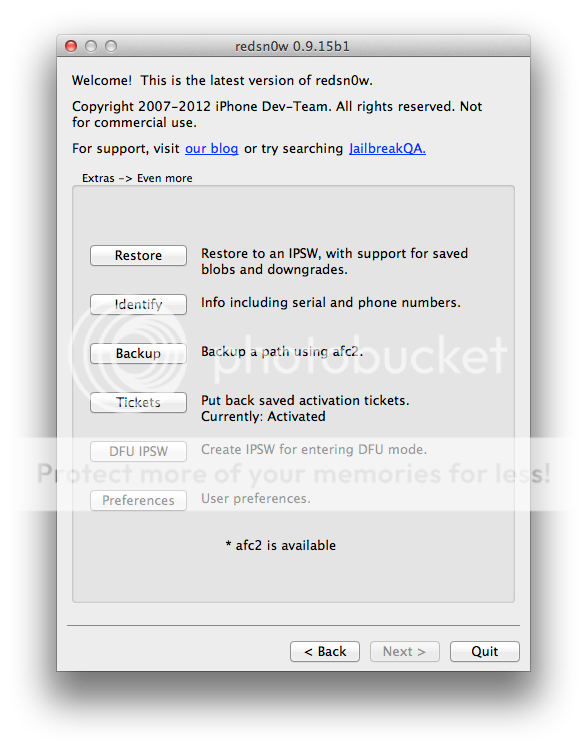
5. Press "IPSW"
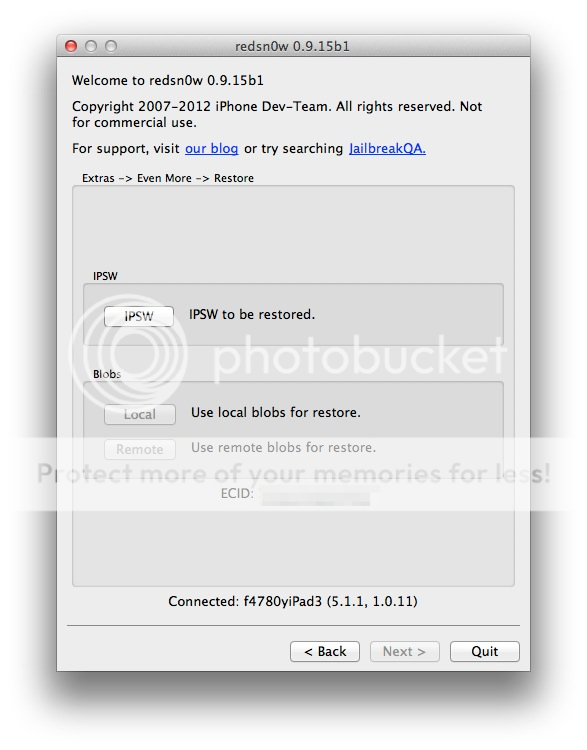
6. Select the firmware file you with to re-restore, which you downloaded when preparing for this tutorial…
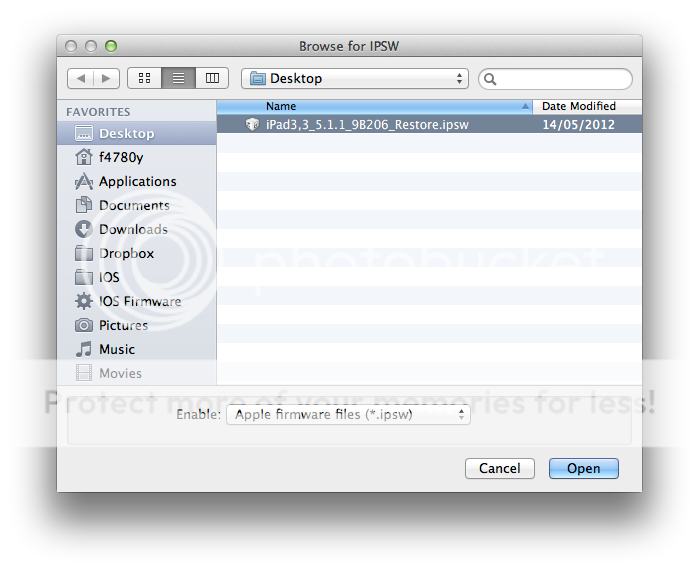
7. Assuming you have your blobs available either via Cydia or locally via TinyUmbrella, you can marvel as redsn0w works it's magic…
(if redsn0w cannot find your blobs, use the "Local" or "Remote" buttons help identify them)
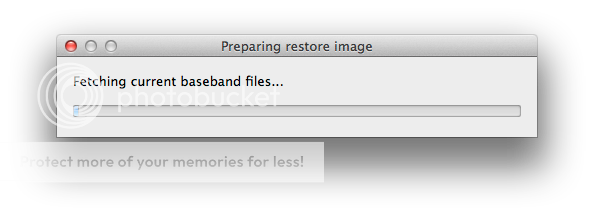
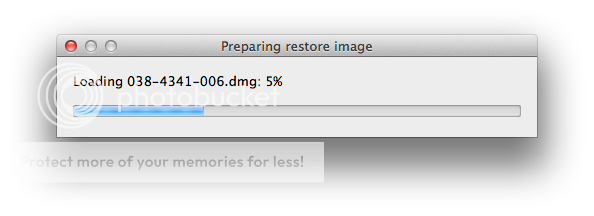
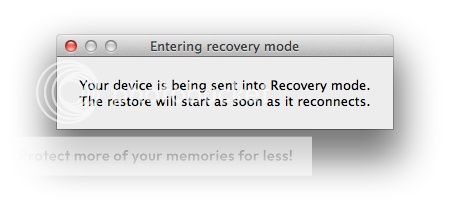
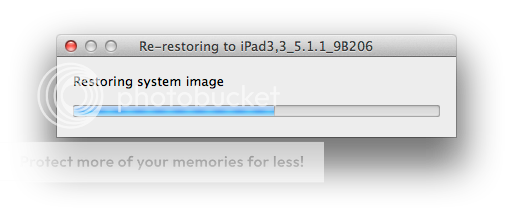
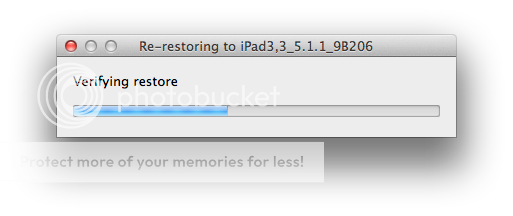
8. Congratulations! Your iPad has now been re-restored to clean factory fresh IOS 5.1.1 (or whichever firmware you have chosen to re-restore with this method).
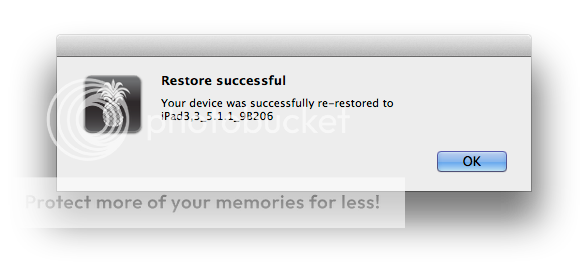
Optionally, if you also want to re-jailbreak the device...
9. Once you complete the setup Wizard on your iPad, go back to the main menu on redsn0w, and press "Jailbreak"
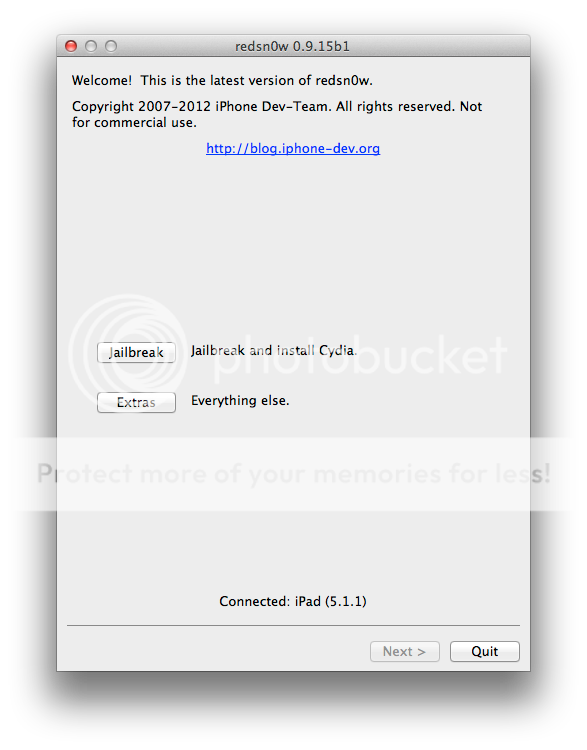
10. A few seconds later you will have a freshly restored device with a clean new jailbreak
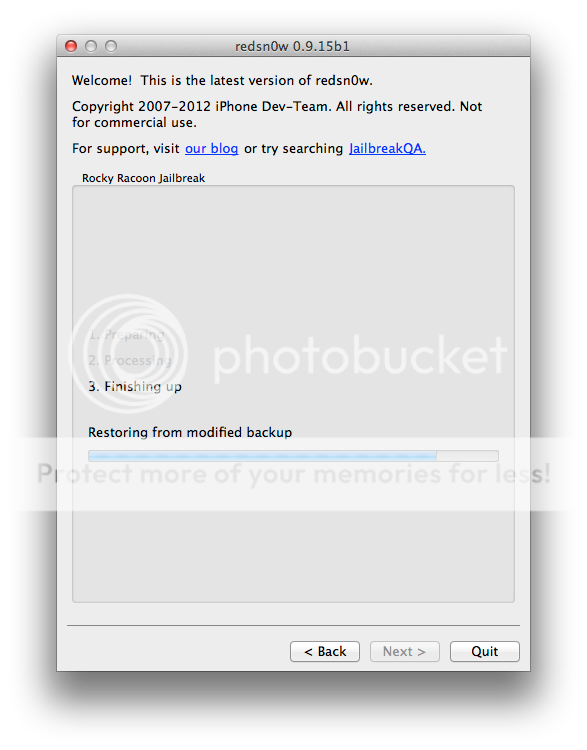
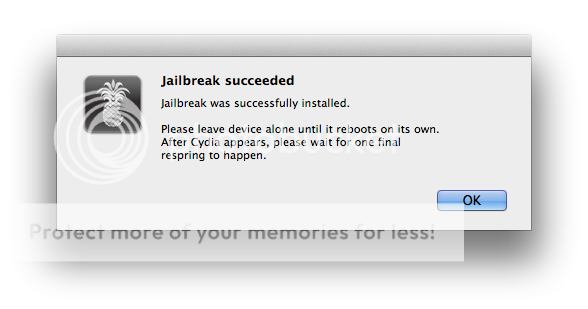
There you have it. Re-restoration on the iPad3 or iPad2!
WARNING - This guide is no longer valid for anyone with a 3G / Cellular Enabled device. Since the release of IOS7 it is simply impossible to re-restore due to baseband signing issues.
redsn0w continues to evolve to be far more than just a jailbreak tool, and the latest iteration delivers something the community has been eagerly anticipating since the release of IOS6. iPad2 and iPad3 owners can now re-restore their devices to previous versions of 5.x firmware provided they have saved SHSH Blobs. Before this tool was released, it was only possible to restore to IOS 6.0.
NOTE - You must have saved SHSH Blobs for your device and the version of IOS you want to downgrade to. Without these, you cannot downgrade under any circumstances. No blobs = no downgrade. See our FAQ for more information about blobs - http://www.ipadforums.net/ipad-hacking/59291-shsh-blobs-faq-new-improved-2012-a.html.
Furthermore, if your device had its current installation of IOS done via the OTA method or you still have the factory installed IOS on there, redsn0w will not be able to restore the device. For most jailbreakers this should not be a problem, since jailbreaking should not normally involve OTA updates of IOS. But if you have never been jailbroken or have a brand new device with 5.1.1, you may fall foul of this problem!
This tutorial will demonstrate the re-restore of an iPad3 from 5.1.1 to 5.1.1. The tool however will support the installation of ANY IOS 5.x firmware from ANY 5.x firmware version currently installed, provided you have the necessary blobs.
iPad2 owners with 4.x blobs may also use this tool to downgrade from 6.x all the way back to 4.x if their blobs allow! But the downgrade is only possible if you have 4.x blobs. It cannot work with 5.x
iPad3 owners CANNOT use redsn0w to downgrade from iOS 6.x as things stand. You must be on 5.x currently in order to proceed with an iPad3.
You do not need to be or have ever been jailbroken to use this tutorial, and the result will not make your device jailbroken (unless you follow the additional steps after Step 8)! This is simply a tutorial for re-restoring or downgrading your iPad2 or iPad3. As has been said, what you do need is saved blobs, but these are NOTHING to do with being jailbroken
Preparation
In order to re-restore your device you will need a copy of the version of IOS you with to restore to. In this example it is 5.1.1 for the iPad3.
You can download the files you need from our handy thread. Make sure you pick the right files for your specific device - http://www.ipadforums.net/ipad-hacking/24939-official-apple-ios-firmware-download-links-ipad.html
Next, you need to download the latest version of redsn0w from the iPhone dev-team blog here - Dev-Team Blog
You will need at least version 0.9.15b1 or newer.
Let's Re-Restore!
1. Connect your iPad to your PC and shut down iTunes, if it automatically launches.
2. Launch redsn0w on your computer and select the "Extras" option (Don't forget to run the executable as an "Administrator" if you are using a Windows PC)
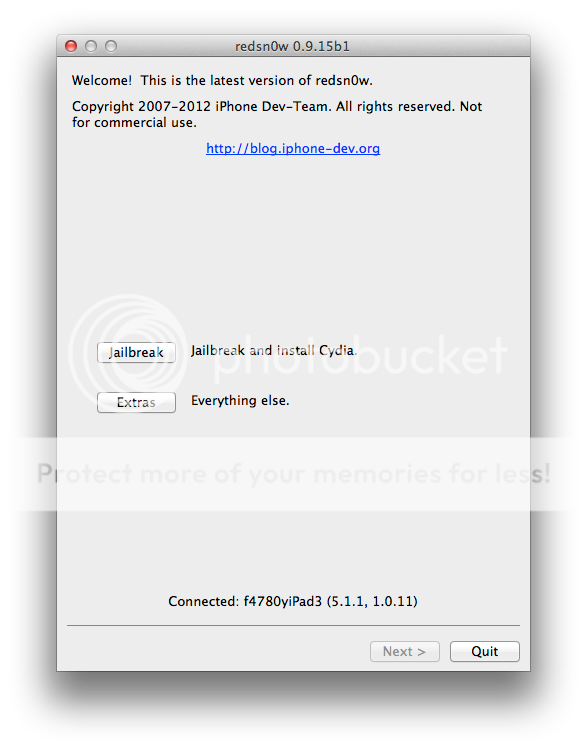
3. Press the "Even more" button…
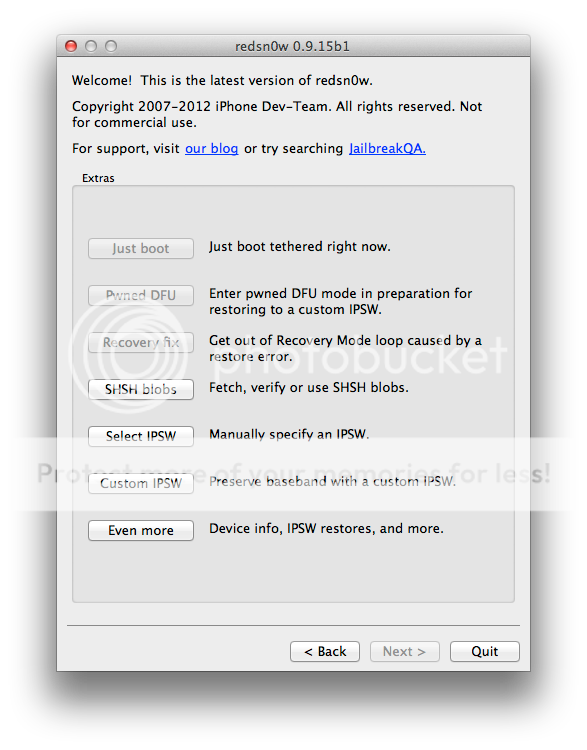
4. Press "Restore"…
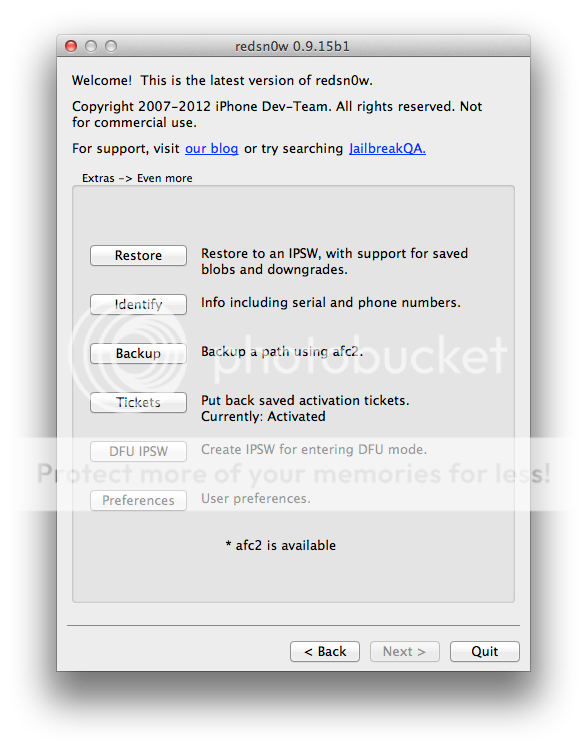
5. Press "IPSW"
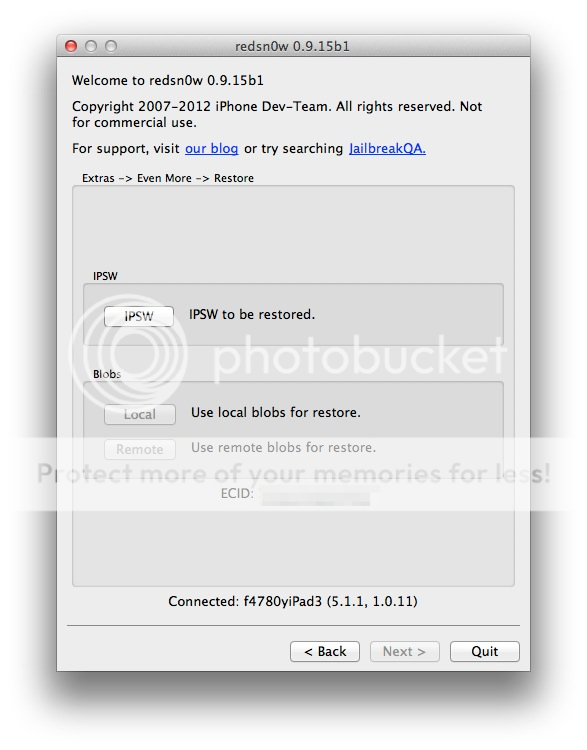
6. Select the firmware file you with to re-restore, which you downloaded when preparing for this tutorial…
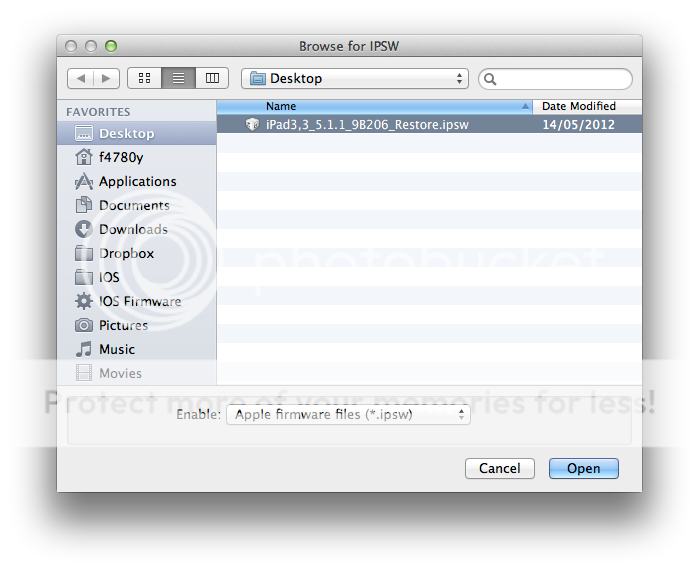
7. Assuming you have your blobs available either via Cydia or locally via TinyUmbrella, you can marvel as redsn0w works it's magic…
(if redsn0w cannot find your blobs, use the "Local" or "Remote" buttons help identify them)
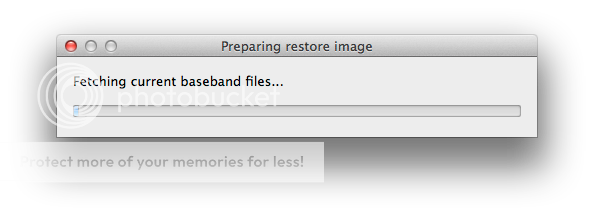
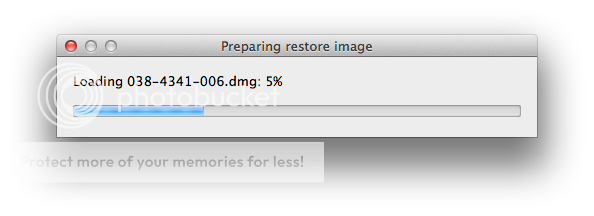
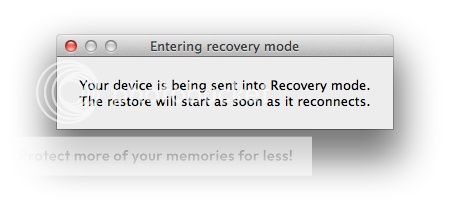
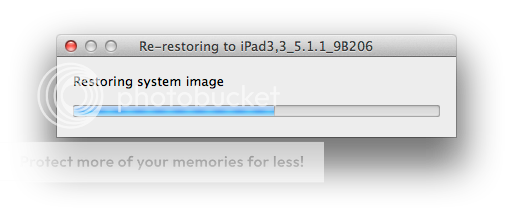
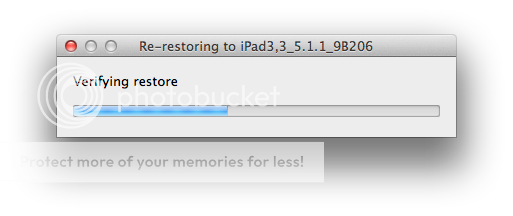
8. Congratulations! Your iPad has now been re-restored to clean factory fresh IOS 5.1.1 (or whichever firmware you have chosen to re-restore with this method).
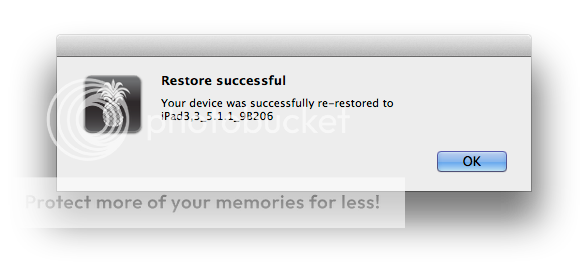
Optionally, if you also want to re-jailbreak the device...
9. Once you complete the setup Wizard on your iPad, go back to the main menu on redsn0w, and press "Jailbreak"
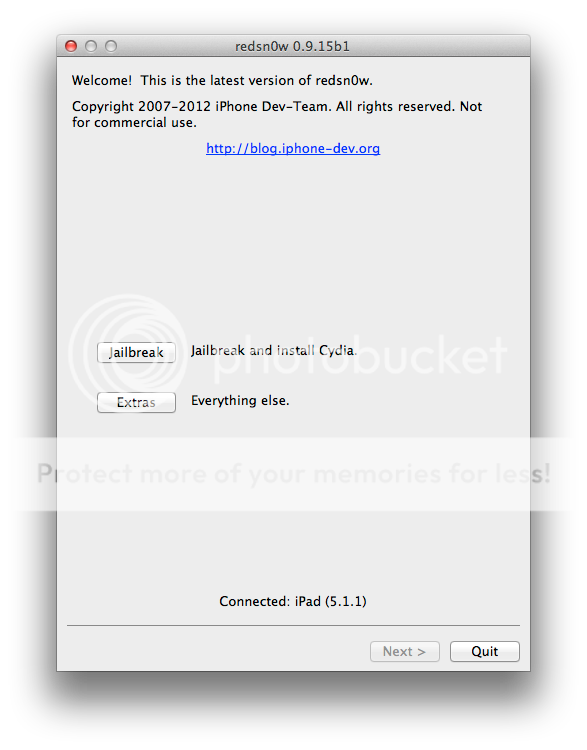
10. A few seconds later you will have a freshly restored device with a clean new jailbreak
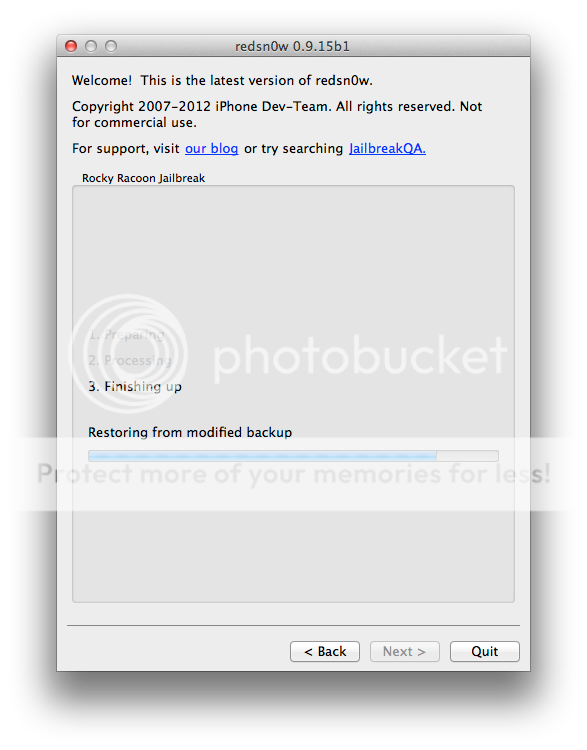
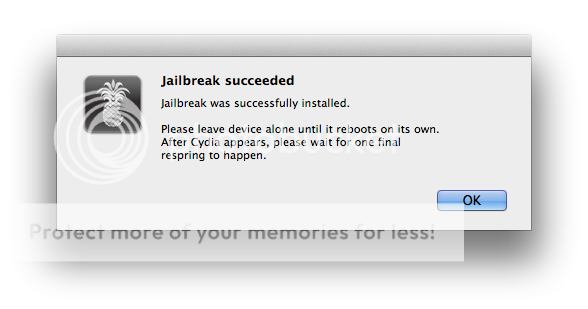
There you have it. Re-restoration on the iPad3 or iPad2!
Last edited:
