You are using an out of date browser. It may not display this or other websites correctly.
You should upgrade or use an alternative browser.
You should upgrade or use an alternative browser.
TUTORIAL - Re-restore IOS 5.x on iPad2 and iPad3 using redsn0w and SHSH Blobs
- Thread starter f4780y
- Start date
hi there! i got a problem which i can't find any answer of it anywhere....
info about me:
trying to re restore ipad 3 GSM from 5.1.1 to 5.1.1.
i have shsh blobs of 5.1.1 and on cydia either.
i am stuck between bootlogo-DFU or recovery mode.
i tried many in many ways to do it but anything i do it stops right after extracting the .dmg's(which is after redsnow starts the re restore proccess).
the error which i get is: "Re-restore failed You might have guessed the current FW incorrectly, and it may not really be iPhone3,3_5.1.1_9B206"
any help out there ?????
?????
info about me:
trying to re restore ipad 3 GSM from 5.1.1 to 5.1.1.
i have shsh blobs of 5.1.1 and on cydia either.
i am stuck between bootlogo-DFU or recovery mode.
i tried many in many ways to do it but anything i do it stops right after extracting the .dmg's(which is after redsnow starts the re restore proccess).
the error which i get is: "Re-restore failed You might have guessed the current FW incorrectly, and it may not really be iPhone3,3_5.1.1_9B206"
any help out there
hi there! i got a problem which i can't find any answer of it anywhere....
info about me:
trying to re restore ipad 3 GSM from 5.1.1 to 5.1.1.
i have shsh blobs of 5.1.1 and on cydia either.
i am stuck between bootlogo-DFU or recovery mode.
i tried many in many ways to do it but anything i do it stops right after extracting the .dmg's(which is after redsnow starts the re restore proccess).
the error which i get is: "Re-restore failed You might have guessed the current FW incorrectly, and it may not really be iPhone3,3_5.1.1_9B206"
any help out there?????
That message indicates you are tying to use an iPhone3 firmware file NOT and iPad3 firmware file. Check you have downloaded the correct firmware!
ty for the fast response btwThat message indicates you are tying to use an iPhone3 firmware file NOT and iPad3 firmware file. Check you have downloaded the correct firmware!
ohh XD i copied that message from other forum and forgot to change it to 5.1.1 ipad 3....
i use the right firmware (also i tried couple of sources to download from)
let me show you the proccess with screenshots:
1st: after i chooose the 5.1.1 firmware, it asks me if i want from 5.1.1 to 5.1.1, i press yes:

2nd: it starts the proccess and preparing all that restore stuff(rebuilding the ipsw):

3rd: after it finish to make the restore ipsw it is starting to "talk" to the ipad andf tell him to start.(but still... the ipad shows black screen and suddenly apple bootlogo -without- progress bar):

4th: the ipad seems not to start the restore, but try to turn on regulary (which is not working) and i get this error message:
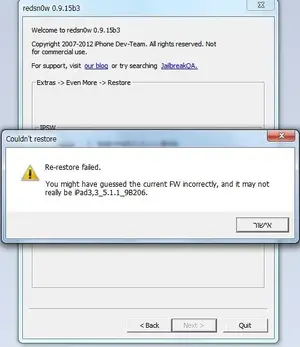
please help
edit:
i tryed few more things and gave up to ios 6.... its pretty good except of the appstore.
Last edited:
is there anything i can do?
You could have a little more patience please! 3 posts in 15 minutes and 2 visitor messages on my profile is excessive!
There is unfortunately nothing you can do. Once the iPad3 is on 6.x it cannot be downgraded under any circumstances.
trippinjim
iPF Noob
ty for the fast response btw
ohh XD i copied that message from other forum and forgot to change it to 5.1.1 ipad 3....
i use the right firmware (also i tried couple of sources to download from)
let me show you the proccess with screenshots:
1st: after i chooose the 5.1.1 firmware, it asks me if i want from 5.1.1 to 5.1.1, i press yes:View attachment 29247
2nd: it starts the proccess and preparing all that restore stuff(rebuilding the ipsw):View attachment 29248
3rd: after it finish to make the restore ipsw it is starting to "talk" to the ipad andf tell him to start.(but still... the ipad shows black screen and suddenly apple bootlogo -without- progress bar):View attachment 29249
4th: the ipad seems not to start the restore, but try to turn on regulary (which is not working) and i get this error message: View attachment 29250
please help.... should i give up? or should i wait more? i am tired of this and really need the jailbreak.. so aint gonna do ios6.
edit:
i tryed few more things and gave up to ios 6.... its pretty good except of the appstore.
Sorry to be a one post wonder and without wanting to offend by cutting straight to the chase but......
I've encountered exactly the same error using exactly the same software and firmware downloads. I haven't got the wrong IPSW and I'm trying to recover an ipad 3 with 5.1.1 with blobs saved on Cydia and verified. It's not us, there clearly must be an issue?
Problems like the one you are describing are almost certainly related to your PC. Interruption to the communications are a good indicator that something is interfering with the process. Anti-virus, malware, Windows Defender, firewall etc. are usually to blame.
It could also be the use of a bad USB port, hub, incorrect cable, etc. (using a cable that was not for the iPad can often have adverse effects on restore operations - particularly older iPhone or iPod cables). Finally, ensure you have the latest iTunes as the drivers need to be current.
Disable as much as you can before you start, ensure you are connected directly to the motherboard (no hubs), and try again. If you still can't get it to work on your PC, the best bet is to try someone else's.
Good luck.
It could also be the use of a bad USB port, hub, incorrect cable, etc. (using a cable that was not for the iPad can often have adverse effects on restore operations - particularly older iPhone or iPod cables). Finally, ensure you have the latest iTunes as the drivers need to be current.
Disable as much as you can before you start, ensure you are connected directly to the motherboard (no hubs), and try again. If you still can't get it to work on your PC, the best bet is to try someone else's.
Good luck.
trippinjim
iPF Noob
Problems like the one you are describing are almost certainly related to your PC. Interruption to the communications are a good indicator that something is interfering with the process. Anti-virus, malware, Windows Defender, firewall etc. are usually to blame.
It could also be the use of a bad USB port, hub, incorrect cable, etc. (using a cable that was not for the iPad can often have adverse effects on restore operations - particularly older iPhone or iPod cables). Finally, ensure you have the latest iTunes as the drivers need to be current.
Disable as much as you can before you start, ensure you are connected directly to the motherboard (no hubs), and try again. If you still can't get it to work on your PC, the best bet is to try someone else's.
Good luck.
Appreciate assistance but none of that seems to apply. Even with AV off, Def off, firewall off, different cables, different USB ports -both USB 2.0 & 3.0, while running the latest itunes version.....and THEN doing it all again on my other PC; I'm still getting exactly the same error in exactly the same point in the process. The iOS is RIGHT! It's the original firmware supplied with the ipad so there can be no doubt about the file.
Appreciate assistance but none of that seems to apply. Even with AV off, Def off, firewall off, different cables, different USB ports -both USB 2.0 & 3.0, while running the latest itunes version.....and THEN doing it all again on my other PC; I'm still getting exactly the same error in exactly the same point in the process. The iOS is RIGHT! It's the original firmware supplied with the ipad so there can be no doubt about the file.
Ahhh, was the current version of IOS on there, factory installed? In other words, you did not install it on there yourself?
If so, you will not be able to re-restore. Factory installed IOS is initialised in a way which is different from a standard restore, which would account for the message you are seeing. (see the note at the start of the tutorial, which I've updated to make more explicit about new devices).
I hadn't come across this issue myself but the dev-team did warn against this scenario, and I assumed you would get a better error message, but this is likely what has happened in both these cases.
There won't be any work around for it AFAIK. Your APTicket cannot be made to match the blobs you have saved.
Last edited:
trippinjim
iPF Noob
Ahhh, was the current version of IOS on there, factory installed? In other words, you did not install it on there yourself?
If so, you will not be able to re-restore. Factory installed IOS is initialised in a way which is different from a standard restore, which would account for the message you are seeing. (see the note at the start of the tutorial, which I've updated to make more explicit about new devices).
I hadn't come across this issue myself but the dev-team did warn against this scenario, and I assumed you would get a better error message, but this is likely what has happened in both these cases.
There won't be any work around for it AFAIK. Your APTicket cannot be made to match the blobs you have saved.
Right, well that's that then.
Doesn't help me unfortunately as I wander off to itunes and 6.01 while waiting impatiently for the next jailbreak.
f4780y :thumbs:
frutips123
iPF Noob
Hello all,
so I have an ipad 2 recently updated to 6.0, and with this tutorial I was able to successfully go back into the 4.3.5 firmware.
However, I am now trying to 'upgrade' back to 5.1.1. I follow the steps again and I can see the processes loading 4.3.5 and when it is time to load the 5.1.1. it gives me the message 'Service would not start" and just leaves me hanging on the apple and loading bar screen on my ipad.
I am trying to update on a PC, and I am running the application as administrator. Anyone have ideas how I can go abouts updating form 4.3.5 to 5.1.1?
I have all the blobs saved on TinyUmbrella as well. (both the 4.3.5 and 5.1.1)
so I have an ipad 2 recently updated to 6.0, and with this tutorial I was able to successfully go back into the 4.3.5 firmware.
However, I am now trying to 'upgrade' back to 5.1.1. I follow the steps again and I can see the processes loading 4.3.5 and when it is time to load the 5.1.1. it gives me the message 'Service would not start" and just leaves me hanging on the apple and loading bar screen on my ipad.
I am trying to update on a PC, and I am running the application as administrator. Anyone have ideas how I can go abouts updating form 4.3.5 to 5.1.1?
I have all the blobs saved on TinyUmbrella as well. (both the 4.3.5 and 5.1.1)
Most reactions
-
 477
477 -
 399
399 -
 249
249 -
 216
216 -
 198
198 -
 146
146 -
 122
122 -
 63
63 -
 12
12 -
 9
9 -
 2
2 -
S
1
Similar threads
- Locked
- Replies
- 15
- Views
- 43K
- Replies
- 0
- Views
- 29K
- Replies
- 48
- Views
- 55K
- Replies
- 185
- Views
- 253K
