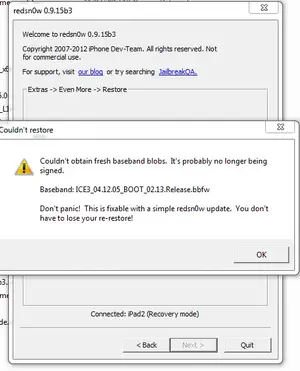hmm right now, tinycfw wont run on any win7 machine at my home :-(
well my iPad is in recovery mode because the rerestore failed. i cant use it, tried everything. installing 4.3.5 gets me the same error.
is this a error on my side or is this normal now for the 3G ipad2 and users have to wait for an update of redsn0w ?
can i just do this here :
How to downgrade your iPad2 3G from 5.1 to 4.x.x
**
Symptoms:
If for some reason you can't use tinycfw (your computer doesn't have enough memory etc) and you fail to create new custom firmware for 4.x.x with new BB signed by Apple, you can create it manually without tinycfw and it's very easy. This custom firmware can then be used to downgrade to 4.x.x via iTunes.
Note:
Your BB will be updated to 5.1's BB (4.12.01) that is currently signed by Apple. If you are already on 5.1 then normally you should already be on 4.12.01 BB.
Prerequisite:
- You must have saved 4.x.x shsh, latest version of tinyumbrella is recommended
- You must have zipper/unzipper softwares to view/modify the firmware (.ipsw) files
- You must have at least standard text editor software
- You know how to put iPad2 into DFU mode
Solutions/Steps:
- Download 5.1 stock firmware (.ipsw), it has 4.12.01 BB inside
- Download 4.x.x stock firmware
- Open the 4.x.x fw (from step 2) with standard unzipper softwares, replace all 3 ICE3* files inside "firmware" folder with the one from 5.1 stock firmware you downloaded (from step 1)
- Edit "BuildManifest.plist" in the root folder of 4.x.x firmware and replace all ICE3_XX.YY.ZZ_BOOT_yy.xx.Release.bbfw entries with ICE3_04.12.01_BOOT_02.13.Release.bbfw
- Launch TinyUmbrella, start TSS server and make sure it can find the 4.x.x shsh
- Connect your iPad2 3G, put into DFU mode then restore with iTunes using 4.x.x custom firmware you just made.
Enjoy your downgraded iPad...!

can i just put the new baseband into the 5.1.1 ipsw so redsn0w can do the update ?
as i understand it the redsn0w needs to ask apple for the actual baseband signing online, am i right ?
i dont want to upgrade the baseband if it will prevent me to do a jailbreak of my ipad2 in the future. but as it seems i cant restore it either right now :-(
also i found this here :-/
Wait! I got an error!
If you happened to receive an error, such as an iTunes 1013, this indicates you have a 3G device and your baseband is out of sync with the version you are trying to install. The baseband of the 3G iPads have blobs too, however these use stronger security techniques that the standard IOS SHSH Blobs, so they cannot be saved and replayed. If you run into trouble, post a reply details of which iPad you have, which firmware you were trying to restore from and to, and if you can also post the version of your baseband, which can be found by going to General > Settings > About, and scrolling to the bottom where the heading is "Modem Firmware".
And remember you must use at least 5.00.08 of TU!
i installed in the past the 5.1.1 but gone back to 5.0.1 for a long time. the re-restore worked fine then.
i have saved a info file with the "Identify" function of redsn0w from my ipad as it was on 5.0.1 where it says that i had a BaseBandVersion 04.12.05
which confuses me because this version was introduced by Apple first in IOS 6.1 that i NEVER installed :-/
EDIT:
i cant use the "Select IPSW" and "Custom IPSW" option in redsn0w because its not supported for ipad2 :-/
so even if i put in the newest baseband from the 7.0.4 i dont know if i can install it :-(
what do you experienced guys think i should do ?
will the new ICE3_04.12.09_BOOT_02.13.Release baseband from ios7.0.4 prevent redsnow from restoring the device into 5.1.1 ?
(if it will ever work to putting the new baseband into the 5.1.1 ipsw like mentioned above)
EDIT:
well... woow
After Apple stops signing the current BB, iPad2 3G GSM owners will start getting the 1013 error. At which point it cannot be kicked out of the recovery loop with TinyUmbrella because the limera1n exploit that fixrecovery uses does not work with the iPad2 3G.
is this true for redsn0w also ? so everyone with a 3G ipad2 now that tries re-restoring with this method here will be stuck with a nonworking ipad ?
EDIT:
Nice, as musclenerd tweeted on 26.09.2013 :
It goes without saying that if you're currently jailbroken, avoid 7.x.x. (Same if you're on iOS5 and use redsn0w's iOS5 re-restore feature)
so the re-restore feature is obsolete for ios 5.x.x on an ipad2 3g GSM as it seems...
have you guys any solution ?
you should include a warning in the guide on the first page