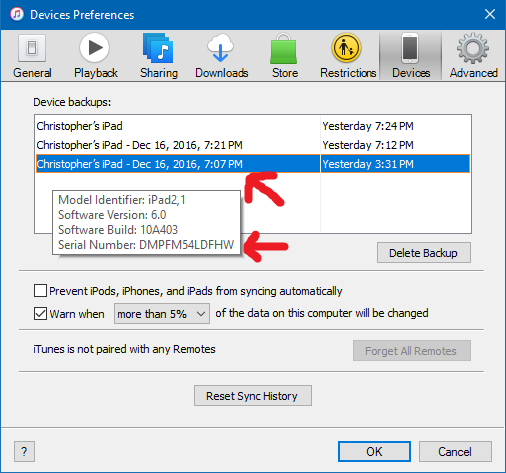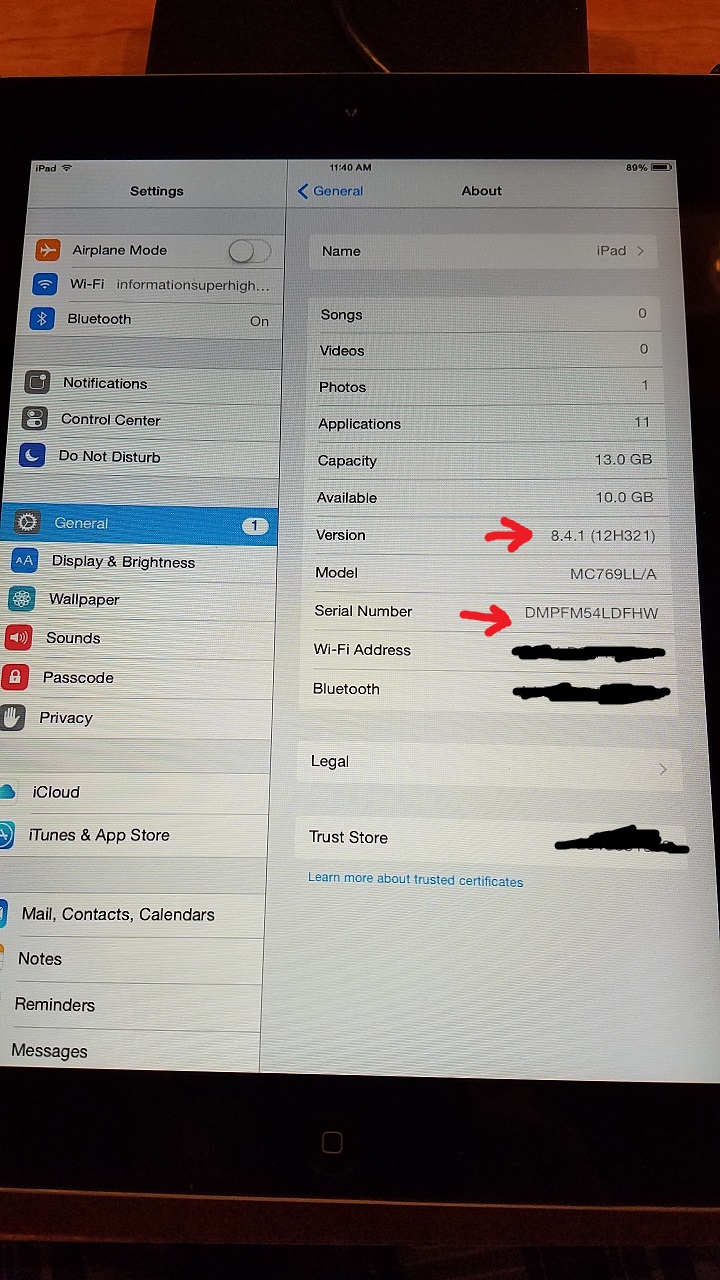protivakid
iPF Noob
- Joined
- Oct 6, 2015
- Messages
- 9
- Reaction score
- 0
I have an iPad2 still on iOS 6. I want to update the iOS to version 7 as some newer apps require that as a minimum. I don't want to go to 8 or 9 as I've heard performance of those on my aging tablet is terrible. I already understand Apple is not signing iOS 7 so those on 9 wanting to go back cannot. Is there any work-around though for those of us that are still on an old iOS wanting to go forward but only to a particular version? I played around with iFaith and TinyUmbrella but didn't get anywhere with either.
Thanks!
Thanks!