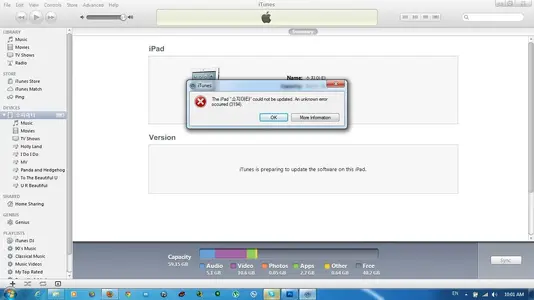You are using an out of date browser. It may not display this or other websites correctly.
You should upgrade or use an alternative browser.
You should upgrade or use an alternative browser.
Upgrade iPad 2 to ios 5.1.1 problem
- Thread starter khmerguy
- Start date
Hi,
I've tried to upgrade my iPad 2 version 4.3.3 to 5.1.1 with ios file that I've downloaded manually but I got error. Could someone help me to solve this problem?
Thanks
The problem, unfortunately, is that you are trying to upgrade to an iOS version that is no longer being "signed" (read: approved) by Apple to run on the iPad2. The most current version is iOS 6 and that is the only version you can update/upgrade to.
Sorry.
Marilyn
Correct. To start, you can't upgrade the iOS unless you ARE connected to the Internet. Even when you are upgrading a signed iOS, iTunes (or your iPad, if you are doing it OTA) will connect to Apple servers. That is how it works (and how Apple can control which iOS is approved to install).
You are in a Catch-22: The restore/update must connect to the Internet to "get approval" to install the iOS. But, when iTunes connects to get permission to install iOS 5.1.1 - Apple rejects the request because it is not approved.
That is why trying to install iOS 5.1.1 won't work any longer - whether you are connected to the Internet or not.
Marilyn
You are in a Catch-22: The restore/update must connect to the Internet to "get approval" to install the iOS. But, when iTunes connects to get permission to install iOS 5.1.1 - Apple rejects the request because it is not approved.
That is why trying to install iOS 5.1.1 won't work any longer - whether you are connected to the Internet or not.
Marilyn
Similar threads
- Replies
- 4
- Views
- 5K