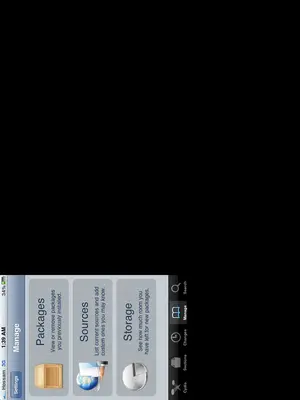HossamRashad
iPF Noob
Dears, i have just jailbroken my ipad running ios 5.0.1 using Absinte, and after installing some tweaks my ipad looked like an ipad with no dock and small icons and applications running in quarter of the screen, see the image below, please help as i am stuck and i am not able to use the device what so ever, i there is a possible fix without having to restotre?
,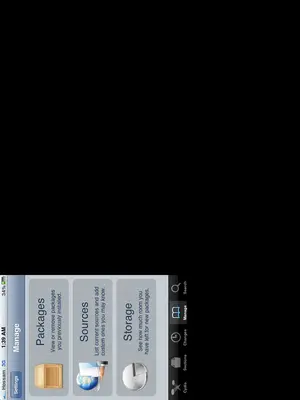
,