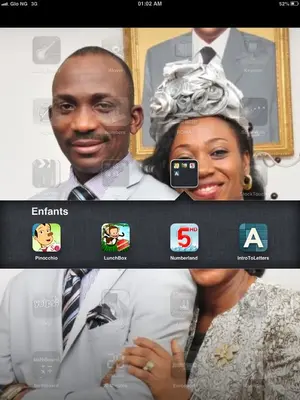You are using an out of date browser. It may not display this or other websites correctly.
You should upgrade or use an alternative browser.
You should upgrade or use an alternative browser.
Urgent help
- Thread starter enore
- Start date
MoonlitSonata
iPF Novice
Is it a company iPad?
Hi there...is this an app that you are using for work? If so, it sounds like you may need to go into the settings of the app and reset your profile.
Have a look at this thread from the apple community about the same problem: https://discussions.apple.com/thread/2655678?start=0&tstart=0
Added:
Found the solution, it basically means that "a" provisioning file on your device has expired.
Go to Settings -> General -> Profiles on your iPad.
Any expired profiles should highlight in red, simply click and remove it.
Have a look at this thread from the apple community about the same problem: https://discussions.apple.com/thread/2655678?start=0&tstart=0
Added:
Found the solution, it basically means that "a" provisioning file on your device has expired.
Go to Settings -> General -> Profiles on your iPad.
Any expired profiles should highlight in red, simply click and remove it.
enore said:I can't find profiles after tapping on setting- general..... And no it's not a company' s IPAD. I got it as a birthday gift
Does that message pop up when you are using a certain app? If so, have you tried to go into the app settings?
enore
iPF Noob
Does that message pop up when you are using a certain app? If so, have you tried to go into the app settings?
How do I go to the APP settings. I thing my ipad is weird. It doesn't have the normal features that other normal ipad have. Yes the message pops up when I try to open some certain APP
How do I go to the APP settings. I thing my ipad is weird. It doesn't have the normal features that other normal ipad have. Yes the message pops up when I try to open some certain APP
Gosh this is an old thread....3 months old!
I'd say bring it to the apple store since you haven't sorted it out yet.
enore
iPF Noob
Gosh this is an old thread....3 months old!
I'd say bring it to the apple store since you haven't sorted it out yet.
I live in nigeria! I don't think we have an apple store here. I can't delete an unwanted APP as well. When I hold it, it doesn't jiggle let alone show me the X. Sick and tired of the ipad and its my first time using one!
I live in nigeria! I don't think we have an apple store here. I can't delete an unwanted APP as well. When I hold it, it doesn't jiggle let alone show me the X. Sick and tired of the ipad and its my first time using one!
Some apps, such as the native apps that come with the iPad will not jiggle and delete. Those are part of the iPad. Others that you have installed from the AppStore will allow you to delete if you long press it. Those should shake and allow you to delete.
Also...have you tried to do the following:
1. Force the app to close?
2. Try to restart your iPad?
3. Try to do a reset?
You can try this in order, if an app becomes misbehaves...
Force the app to close down*by pushing the home button twice or by doing a 4-finger swipe to bring up your multi-task bar. This will show all the apps that you have visited. Press the app, until it begins to shake. Close out the apps by pressing the red circle in each app. It will only quit the app and not delete. Than try to re-open the app and test out.
If that doesn't work, restart the iPad by pressing the power switch down to power off.
Third is to do a reset by holding the power switch and home button together until you see the apple logo. Hope that helps!
enore
iPF Noob
Some apps, such as the native apps that come with the iPad will not jiggle and delete. Those are part of the iPad. Others that you have installed from the AppStore will allow you to delete if you long press it. Those should shake and allow you to delete.
Also...have you tried to do the following:
1. Force the app to close?
2. Try to restart your iPad?
3. Try to do a reset?
You can try this in order, if an app becomes misbehaves...
Force the app to close down*by pushing the home button twice or by doing a 4-finger swipe to bring up your multi-task bar. This will show all the apps that you have visited. Press the app, until it begins to shake. Close out the apps by pressing the red circle in each app. It will only quit the app and not delete. Than try to re-open the app and test out.
If that doesn't work, restart the iPad by pressing the power switch down to power off.
Third is to do a reset by holding the power switch and home button together until you see the apple logo. Hope that helps!
The APPs I am trying to delete are the once I got from apple store myself. It would not budge! I tried the option of restarting and I lost all my pictures! Every time I switch off my iPad off and back on I loose all my pictures on camera roll. I closed down the app, went to the app to see if I can delete them still no luck. I hold the APP for a long time instead of jiggling it opens as soon as I remove my finger. Phew.
The APPs I am trying to delete are the once I got from apple store myself. It would not budge! I tried the option of restarting and I lost all my pictures! Every time I switch off my iPad off and back on I loose all my pictures on camera roll. I closed down the app, went to the app to see if I can delete them still no luck. I hold the APP for a long time instead of jiggling it opens as soon as I remove my finger. Phew.
You have properly closed out all your apps as I recommended above?
I don't understand why you cannot delete your apps which you have purchased. Did you restrict any of your apps in any way by going into your settings?
I have never lost my pictures after restarting my iPad. That shouldn't happen and am wondering if you did a reset to factory settings?
What version operating system are you running? I have an iPad 2 and it is on 6.1.2.
Finally, did you set up your iPad when you received it...or did someone else?
enore
iPF Noob
You have properly closed out all your apps as I recommended above?
I don't understand why you cannot delete your apps which you have purchased. Did you restrict any of your apps in any way by going into your settings?
I have never lost my pictures after restarting my iPad. That shouldn't happen and am wondering if you did a reset to factory settings?
What version operating system are you running? I have an iPad 2 and it is on 6.1.2.
Finally, did you set up your iPad when you received it...or did someone else?
Yes I have properly closed all the APPs as instructed. My settings - general - doesn't even have the option for reset to factory setting. I have iPAD 2 and it is on 6.0.1. I have an option to update to 6.1.2.
I didn't set my iPAD myself .... I unboxed it and saw that it came with some APPs.

Those are the options I have from settings- general- .......
Last edited:
Yes I have properly closed all the APPs as instructed. My settings - general - doesn't even have the option for reset to factory setting. I have iPAD 2 and it is on 6.0.1. I have an option to update to 6.1.2.
I didn't set my iPAD myself .... I unboxed it and saw that it came with some APPs.
View attachment 37833
Those are the options I have from settings- general- .......
If scroll further down that page you should have the "Reset" option.
You still had to set your iPad up somehow by creating an apple ID and password along with options to use iCloud.
What apps did you put on your iPad?
Do you use our iPad for college?
The person who gave you this iPad...was it brand new or was it one of their iPads they gave to you? The things I am reading about these provision profile expirations are either based on app development or using a university school app called MyQ.
Last edited:
enore
iPF Noob
If scroll further down that page you should have the "Reset" option.
You still had to set your iPad up somehow by creating an apple ID and password along with options to use iCloud.
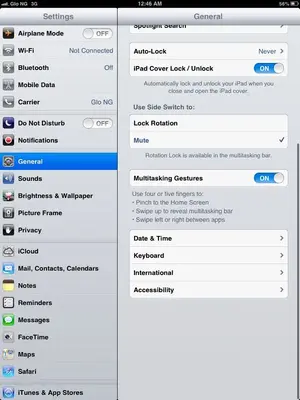
I scrolled all the way to the end and took this pic. There is no reset or restriction option on my settings - general. I have an APPLE STORE ID that I set up myself. I don't have iCLOUD how can I use it? Would that help my bunch of problems? I can't delete APPs, my pictures wipe off when I restart my iPAD, I don't have the PROFILE, RESET AND RESTRICTIONS options on my settings- general, some of my APPs can't open or delete it says " the provisioning profile has expired......" Recently I noticed after upgrading to 6.0.1 my videos cannot record pass a certain amount of time. Phew! Bunch of problems!
The iPAD was brand new.... I unboxed it myself.... But I notice it was a French iPAD. It had loads of inbuilt pictures on it and some APPS saved already
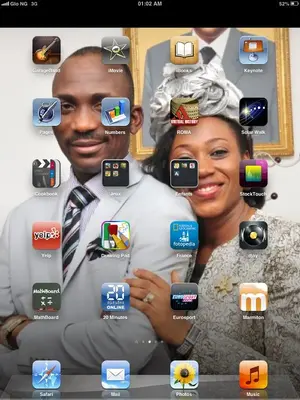
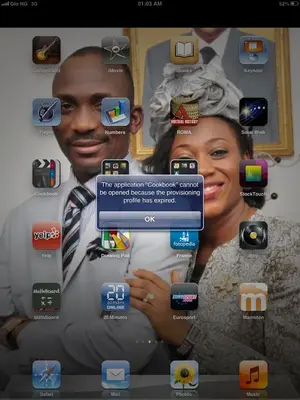
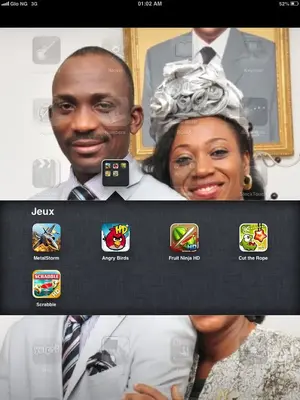
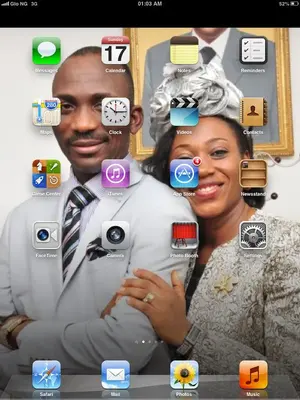
It came with all those APPs ..... I took a picture of what pops up when I try to open those APPs
Attachments
Last edited:
Similar threads
- Replies
- 2
- Views
- 17K