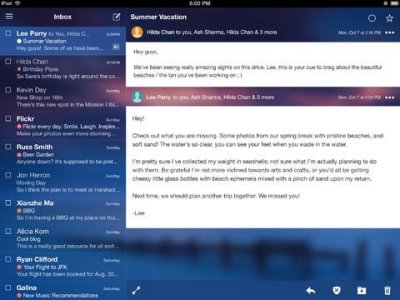RaduTyrsina
News Team
There are many out there who use Yahoo Mail on their iOS devices, and some actually prefer its mobile looks over the web app, because it has a much more elegant user interface. But it seems that there is still room for improvement as Yahoo! has released a recent update to its official Yahoo Mail application for iPhone and iPad users, focusing on simplicity while offering easy access to news and other info. Here are the new changes and how they will work on your iPhone and iPod
When you first open the Yahoo Mail app, you’ll see your Yahoo Mail inbox and a new panel with icons for Mail, News and Today at the bottom of the screen. This is where all your news, information, and communications come together in one integrated experience. When you’re finished reading and replying to your email, see what’s happening in the world by tapping on the News icon.
From celebrity gossip to the latest political news, you’ll find it in your personalized, visually rich news stream. Let’s head over to the Today icon. Here’s where you’ll find a snapshot of the information you care about most every day and search — from your local weather to a news digest to the latest stock quotes and sports scores you care about.
The new features and improvements are accompanied by the usual performance improvements and bug fixes, as well. However, you won’t see right away all of these changes, as they will be rolling out over the next couple of weeks. Albeit the app has been designed with the iPhone in mind, it is also compatible with the app.
Source: iPhoneForums