You are using an out of date browser. It may not display this or other websites correctly.
You should upgrade or use an alternative browser.
You should upgrade or use an alternative browser.
What drains an iPad battery the fastest? How do I make the charge last longer?
- Thread starter Pwilkins
- Start date
You'll find a few more things you can do in this thread: http://www.ipadforums.net/ios-7/114204-how-save-battery-life-ios-7-complete-guide.html
giradman
iPad Fan
Well, you can search on Apple support articles (plenty exist on battery management) and/or obtain an app or two that will monitor your iPad's battery and also provide 'times remaining' for performing various activities - I have Battery HD+ & Battery Boost Magic (both are available from the App Store, the latter is currently $1 USD) - give one a try to see if your needs are served? Below is a screenshot of Battery HD from my iPad 2 (old image posted previously before I upgraded to iOS 7) - Dave 
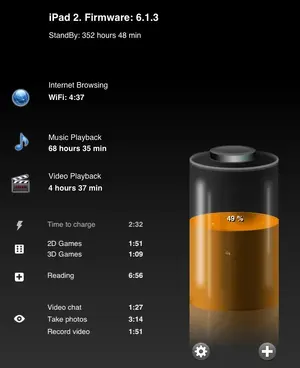
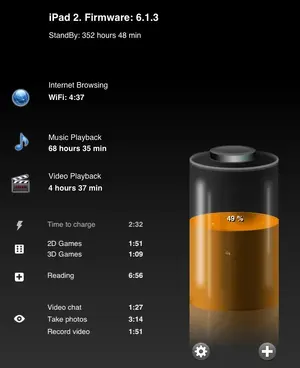
In general, just about every computer system be it mobile or otherwise will follow the same guidelines for factors that affect power consumption. This ranges from laptops, tablets, and cellphones to portable game consoles. The use of the 3D feature on a 3DS for example decreases battery life. The more you have a device do and the harder those tasks are the faster the battery will drain. Think of a computer system as a person hiking through the woods. Each application and connection is another piece of gear for them to carry and they can only handle so much before they collapse.
Screen (Both Brightness and actual use thereof), Number of if any active connections (LTE/4G/WiFi/Bluetooth), Hardware Stressors (Watching high bitrate Video files or playing CPU and GPU intensive games). Those are the major factors in any computer system. In general though the less intensive the task the slower the drain. Listening to music for example won't drain your battery as quickly as browsing the web with safari.
Screen (Both Brightness and actual use thereof), Number of if any active connections (LTE/4G/WiFi/Bluetooth), Hardware Stressors (Watching high bitrate Video files or playing CPU and GPU intensive games). Those are the major factors in any computer system. In general though the less intensive the task the slower the drain. Listening to music for example won't drain your battery as quickly as browsing the web with safari.
s2mikey
iPF Novice
In general, just about every computer system be it mobile or otherwise will follow the same guidelines for factors that affect power consumption. This ranges from laptops, tablets, and cellphones to portable game consoles. The use of the 3D feature on a 3DS for example decreases battery life. The more you have a device do and the harder those tasks are the faster the battery will drain. Think of a computer system as a person hiking through the woods. Each application and connection is another piece of gear for them to carry and they can only handle so much before they collapse. Screen (Both Brightness and actual use thereof), Number of if any active connections (LTE/4G/WiFi/Bluetooth), Hardware Stressors (Watching high bitrate Video files or playing CPU and GPU intensive games). Those are the major factors in any computer system. In general though the less intensive the task the slower the drain. Listening to music for example won't drain your battery as quickly as browsing the web with safari.
Yes, well said. Everyone has to find a balance between what you really need turned ON and what you can do without to make your charge last it's longest!
On the new Air you really have to constantly double click on the Power button which then shows you all the apps that are running and lurking in the background sucking up battery life if they are constantly seeking new information on the internet. You have to flick each one of them upward off the screen to quit (close them)..disable them...for I find they can drain the battery quicker. Also, you did not mention whether your Air is WiFi or cellular. This is important, too. We take for granted as we move through the web or open other apps that multitasking does use battery power. Each app seems to have a different effect on drain.
s2mikey
iPF Novice
There are actually a few shortcuts gestures you can use to see what apps are running and to kill them. A four finger swipe up from the bottom of the screen will show all running apps as thumbnails. Then, use a three finger swipe up to close three open apps at one time instead of one at a time. Honestly, apps running in the background aren't too bad but if you have auto app updates turned ON then they will keep polling to get new data. Turning off Bluetooth while not in use helps too. Screen brightness is another killer and it's best to leave it as low as you can live with. Mine sits at about 40%. Setting the auto lock to two or five minutes is better than ten minutes. Lots of little things add up when it comes to battery usage.On the new Air you really have to constantly double click on the Power button which then shows you all the apps that are running and lurking in the background sucking up battery life if they are constantly seeking new information on the internet. You have to flick each one of them upward off the screen to quit (close them)..disable them...for I find they can drain the battery quicker. Also, you did not mention whether your Air is WiFi or cellular. This is important, too. We take for granted as we move through the web or open other apps that multitasking does use battery power. Each app seems to have a different effect on drain.
I have a LOT of apps on my new Air, the same on my previous Ipad 2. I dim the screen when I am not actively using it. I can almost see the % charge going down as I use it. Any ideas?
I kill off my battery pretty damn quick when I am watching a movie in my ambulance (staging). I always have the max brightness on as well so that probably doesnt help. I keep an Anker battery in my gobag when I have those long days.
s2mikey
iPF Novice
I kill off my battery pretty damn quick when I am watching a movie in my ambulance (staging). I always have the max brightness on as well so that probably doesnt help. I keep an Anker battery in my gobag when I have those long days.
Max brightness definitely uses a lot of juice. Watching movies or shows for me isn't too bad. It helps to turn OFF features you aren't using like Bluetooth, background app updates, email fetch settings, stuff like that. Every little bit helps!
Most reactions
-
 435
435 -
 331
331 -
 211
211 -
 181
181 -
 136
136 -
 108
108 -
 82
82 -
 20
20 -
 7
7 -
 6
6 -
 5
5 -
 4
4 -
 2
2 -
K
1
Similar threads
- Replies
- 4
- Views
- 10K
