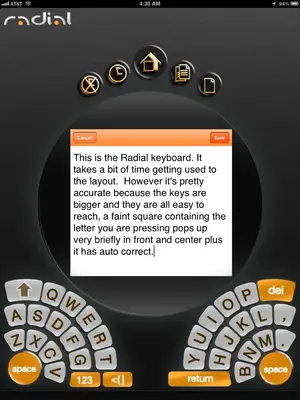i love it all up to now but if i have to pick a fave id say the swipe up so you can click on apps along the bottom of screen,love not having to use the home button all the time.
You are using an out of date browser. It may not display this or other websites correctly.
You should upgrade or use an alternative browser.
You should upgrade or use an alternative browser.
What is your favorite ios5 update
- Thread starter candi1990
- Start date
Mtnmedic
iPF Novice
I love Reader. Gets rid of all the clutter reading articles in Safari. And there are many little positive changes. You can scroll on a text field now without having to keep pressure on the screen which is nice. Everything is snappier as well. Also I noticed now you can get a word definition anywhere, even in Safari just like in iBooks. Basically anywhere you can highlight text you can get a definition. Someone told me this is not new but I never noticed until after I updated.
Ditto on Reader. Sometimes I just wanna read and not be distracted by a bunch of crapola.
jussumguy88
iPF Noob
Mtnmedic said:Funny you should mention the word "swype" as you've spelled it. "Swype" is a great little app on my Android EVO 4G phone that's really neat. For a tiny keyboard and using one thumb or finger, you literally swipe or slide (SlideIt is another such app which I also use) around the keys-without lifting your thumb/finger up-to form the words. It's surprisingly accurate. Something like that for the iPad would be cool. Here's a YouTube demo for anyone who doesn't know what I'm talking about:
YouTube Link: http://www.youtube.com/watch?v=XCWwuIXxBuI&feature=youtube_gdata_player
I too just learned about the text-to-voice function. Would love a true built-in voice-to-text capability. So far about the only positively good way for thr iPad is using Dragon Dictation for dictating and Deagon Go for search/info, both by Nuance and free. I use both and they work very well. I like the split keyboard but agree with others the keys are too small for my thumbs. Thank God for the auto correct, otherwise I wouldn't use the split keyboard at all.
Michael "Spam, spam, bacon, eggs and spam. Hold the bacon and eggs." Sent from my iPad 2 using iPF
I would love to have Swype on here. But I doubt that would happen unless we get a jail break on the iPad sometime.
totemynote
iPF Noob
jussumguy88 said:I would love to have Swype on here. But I doubt that would happen unless we get a jail break on the iPad sometime.
It does look pretty cool. There are modified KB's within apps but I guess your right, it'd take a jailbreak to get it like it was native.
Mtnmedic said:It actually isn't. It's the same size. See comparisons below. If there is any size difference, it's barely perceivable. Unless I'm doing something wrong, I love the split keyboard but the keys are a bit too small. A little bigger would be helpful. I can pretty much use the regular keyboard with my thumbs in portrait mode but it's tiring, being just a bit too big which in turn makes it harder to reach the t, g, v, y, h and b keys.
Michael "Spam, spam, bacon, eggs and spam. Hold the bacon and eggs." Sent from my iPad 2 using iPF
I find it too small to type on, but see a LOT of people like it. May I ask why you like it?
Mtnmedic
iPF Novice
vbriggs said:I find it too small to type on, but see a LOT of people like it. May I ask why you like it?
I like it because the full size keyboard in landscape is too big for me to effectively hold the iPad with two hands like a book and type with my thumbs. On portrait mode, I can use the regular keyboard but it gets tiring and accuracy wanes because the t, g, v, y, h, and b keys are difficult to reach (they're all at the middle). Splitting the keyboard brings that set of keys closer to their respective thumbs, thereby making the typing effort a lot more relaxing. So it really helps when I want to relax, type something without having to get up into some kind of sitting position and using a full keyboard (on-screen or physical) OR the dreaded hold-the-iPad-with-one-hand-and-peck-at-the-keys-with-the-other-hand bit. That gets tiring really quick.
That said, the keyboard is split too far apart for the keys to remain at a decent size for my thumbs. I'm still having lots of errors because of the key size vs my thumbs. This is particularly so because one cannot feel the keys to get a tactile sense of their location to effectively type without having to watch the keyboard in order to maintain accuracy. However....accuracy can be had if one slows down the typing rate and eyes the keyboard in the process, occasionally glancing at the screen. This however is hard for an old touch typist like me who prefers to watch what I'm typing instead. Oh well..can't have everything. Yet.
I advocate that a user should be able to re-size the keyboard to where the above-mentioned keys are comfortably within reach of the thumbs. In doing this, the keys will adjust in size, as there is plenty of room to do so. This would be especially useful since not everyone's hands are the same.
But, it's a start in the right direction.
Interestingly, the app "Radial" has a great concept...a split keyboard that radiates outward from the bottom corners in a semi-circular fashion. I found it relatively easy to use pnce i got the hang of the laupit and have thought perhaps Apple should incorporate it or something similar as an optional user-selectable keyboard.
However, it does have a bit of a learning curve (no pun intended) because of the layout. But even when split, the keys are all within reach. The only hitch, of course, is that it's not fully integrated into the iPad. But at least there are funcations that really help, like auto copy what you've typed when you leave the app, placement of what you've typed into an email, Facebook, etc.
Here is a pic of the app. Tap on it to get full size view and you'll see for yourself the size and orientation of the keys. As you will see, they are smaller than the regular keyboard's, but a bit larger than that of the current split keyboard.
By the way....I typed all this using the split keyboard.
Michael "Spam, spam, bacon, eggs and spam. Hold the bacon and eggs." Sent from my iPad 2 using iPF
Attachments
Last edited by a moderator:
HKWrite12
iPF Noob
I had the split keyboard and the undocked kb confused. The undocked is annoying and shoddy, but the split is quite innovative. As far as the size, I think it is about the same size as iPhone keys. Since the phone is pretty smart, it's just poignant enough for any size big thumbs. I have a pair myself and me and my iPhone some times fight but after 2 years, it gets it right every now and the.
gjhsmith
iPF Noob
HKWrite12 said:I had the split keyboard and the undocked kb confused. The undocked is annoying and shoddy, but the split is quite innovative. As far as the size, I think it is about the same size as iPhone keys. Since the phone is pretty smart, it's just poignant enough for any size big thumbs. I have a pair myself and me and my iPhone some times fight but after 2 years, it gets it right every now and the.
I upgraded to 5.0 but I don't have the split keyboard. I have it set to on in the settings but the keyboard is unchanged. Any suggestions as to why?
Sent from my iPad using iPF
warecornell
iPF Noob
Czevski said:When you have the keyboard up, touch and HOLD the keyboard icon on the lower right and you will have the split option.
That's so cool. Thanks.
gjhsmith
iPF Noob
Czevski said:When you have the keyboard up, touch and HOLD the keyboard icon on the lower right and you will have the split option.
Thank you
Sent from my iPad using iPF
totemynote
iPF Noob
gjhsmith said:Thank you
Sent from my iPad using iPF
You can also split the keyboard by placing both thumbs on it and reverse pinching, moving them apart that is.
Similar threads
- Replies
- 1
- Views
- 16K