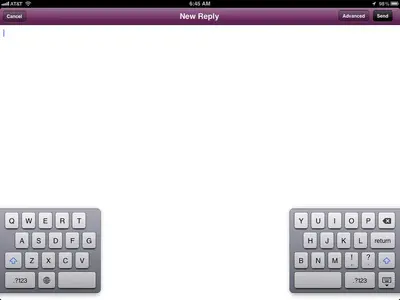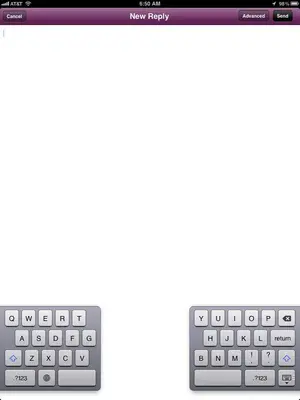You are using an out of date browser. It may not display this or other websites correctly.
You should upgrade or use an alternative browser.
You should upgrade or use an alternative browser.
What is your favorite ios5 update
- Thread starter candi1990
- Start date
jussumguy88
iPF Noob
My favorite feature is the notification bar...the huge pop up that stopped everything I was doing was murder for me. I also love the split keyboard but wish it would operate better with some of the apps...
JewelGarden
iPF Novice
Tomscave said:I like the "speak selection" feature. When you highlight a word or words you get the option to Copy - Define - Speak. It's nice for emails.
Great tip! Thanks!
Never, never, never give up -- Winston Churchill
jasmynsway
iPF Novice
iCloud by far. I love how all my devices work together. MBA, iPad 2, iPhone 4s, and iPod touch all working together. It's great!
Well, I just did a wireless sync to my ipod touch 4G and really love the convenience of it. At first I thought I was doing it wrong, since it took about 45 minutes for back up on itunes before I had to disconnect the ipod during the prep work to get it wifi sync ready. I worked great!! Had it going and also put a new album onto it without a problem!! Haven't tried it out on my ipad2 yet, will though when I have time. The cloud thing I am still questioning my need for that. I like to have things with me and not have to rely on constant connection to access data/music/photos etc. 
gjhsmith
iPF Noob
candi1990 said:Now that I finally got it working... I have to say my favorite feature is the split keyboard. I love it! What's yours?
How do I know which os I have on my iPad ?
Sent from my iPad using iPF
Gabriel1
iPF Noob
gjhsmith said:How do I know which os I have on my iPad ?
Sent from my iPad using iPF
Go into Settings>General>About and look at what it says next to Version.
The Archangel
How do I know which os I have on my iPad ?
Sent from my iPad using iPF
If you go to settings/about/scroll down to version. There it should tell you 5.0 or lower. Have funn!!
gjhsmith
iPF Noob
skimonkey said:If you go to settings/about/scroll down to version. There it should tell you 5.0 or lower. Have funn!!
Thank you
Sent from my iPad using iPF
Mtnmedic
iPF Novice
Mickey330 said:If it helps ... the keyboard is larger if you hold the iPad in landscape mode.
I know, doesn't help for portrait, but it's something...
Marilyn
It actually isn't. It's the same size. See comparisons below. If there is any size difference, it's barely perceivable. Unless I'm doing something wrong, I love the split keyboard but the keys are a bit too small. A little bigger would be helpful. I can pretty much use the regular keyboard with my thumbs in portrait mode but it's tiring, being just a bit too big which in turn makes it harder to reach the t, g, v, y, h and b keys.
Michael "Spam, spam, bacon, eggs and spam. Hold the bacon and eggs." Sent from my iPad 2 using iPF
Attachments
Mtnmedic
iPF Novice
NYHorsewoman said:Didn't know about that one! Cool. I love the ability to swype between apps rather than click the home button all the time. Love the new calendar functions. Love the notifications. Love the Emoji keyboard! That's cool! So many little things. Split keyboard is my least favorite! LOL
I don't see the "speak" option, but I do see a "define" option which is awesome!
Funny you should mention the word "swype" as you've spelled it. "Swype" is a great little app on my Android EVO 4G phone that's really neat. For a tiny keyboard and using one thumb or finger, you literally swipe or slide (SlideIt is another such app which I also use) around the keys-without lifting your thumb/finger up-to form the words. It's surprisingly accurate. Something like that for the iPad would be cool. Here's a YouTube demo for anyone who doesn't know what I'm talking about:
I too just learned about the text-to-voice function. Would love a true built-in voice-to-text capability. So far about the only positively good way for thr iPad is using Dragon Dictation for dictating and Deagon Go for search/info, both by Nuance and free. I use both and they work very well. I like the split keyboard but agree with others the keys are too small for my thumbs. Thank God for the auto correct, otherwise I wouldn't use the split keyboard at all.
Michael "Spam, spam, bacon, eggs and spam. Hold the bacon and eggs." Sent from my iPad 2 using iPF
Last edited by a moderator:
sjleworthy
iPF Novice
Wireless sync/backup is great, but my fav update is to Safari. I now have safari backs my main browser again.
totemynote
iPF Noob
I love Reader. Gets rid of all the clutter reading articles in Safari. And there are many little positive changes. You can scroll on a text field now without having to keep pressure on the screen which is nice. Everything is snappier as well. Also I noticed now you can get a word definition anywhere, even in Safari just like in iBooks. Basically anywhere you can highlight text you can get a definition. Someone told me this is not new but I never noticed until after I updated.
Most reactions
-
 466
466 -
 401
401 -
 254
254 -
 222
222 -
 189
189 -
 144
144 -
 130
130 -
 57
57 -
 9
9 -
 7
7 -
 2
2 -
S
1
Similar threads
- Replies
- 1
- Views
- 16K