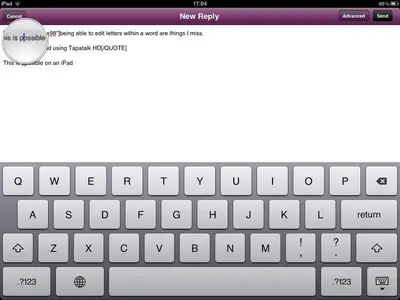I loved my iPad when I first got it, and I still use it for a number of functions. The hardware and interface design are awesome and obviously reflect a lot of innovative thought. It is a great tool to work with. The number of applications is truly staggering, and I've probably spent more than I should trying out the various editors, ToDo managers, etc.
But there is something fundamentally wrong with the application environment design. And I suspect that in the long run this could have a very detrimental affect on the success of the device. As I've used the iPad for at least a half year now I'm being to feel constrained and frustrated. Its taken me a while to put my finger on it but I think I have determined the source of my distress. The apps just don't work well together.
Why? Well there are a number of reasons.
1) Inconsistent and non-standard file formats. As an example the text editors have many differentiating features. This results in the need to store different information in the files. Result: One text editor won't read the other's file format. Of course you could stick with DocsToGo and the more or less standard MS file formats, but then I can't get the features I want, and which I bought the iPad2 to get.
2) This brings us to the next issues. Even if the file formats were consistent, which is the case for photos and video, you can't get there from here. Each applications file storage seems to have walls around it. This I'm sure is for security reasons, but why? I'm the only person using the device and there aren't a million viruses running around for the iPad. Instead I find I have to email files to myself just so I can open them in a different application.
3) Workflow is difficult to track. What with emailing these files all over the place just to open them in a different application, I can't keep track of which is the most current version. This device was supposed to be about collaboration abilities, yet it does everything it can to make that difficult.
4) Wasted storage. All those copies of files represent duplicate/triplicate/... storage demand. What a waste.
5) Some things can't be done on the iPad at all. Every tried renaming a pdf in iBooks. Can't do it. Want to set up groups in your Contacts list. Have to do that off the iPad. No arrow keys or ability to delete to the right. Come on guys, these are bread and butter requirements, not something esoteric.
So what does this all mean? Well it means that the initial euphoria of the neato interface and convenience of a simple to carry device has worn off and now I'm assessing it for the true value it is providing me. I don't play games on this device, I use it at work, and for personal productivty use and for some one-off, non-collaborative functions is it just fine. But it is not currently making the grade in other areas, because I am simply not prepared to jump through the hoops Apple saw fit to roll into this device.
The long and short is I am less and less motivated to pick it up and carry it with me. A day may come when it sits on the desk for a week, at which point it will be buried under a pile of paper and forgotten. Apple, you don't want that to happen, because then I am no longer an Apple evangelist, just a lapsed believer.