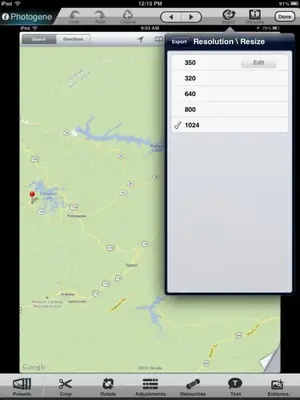I need something that I can import from a MS word file and then edit. I then need to be able to copy and paste the article from MS Word into Wordpress.
Can you also suggest a good image editor please. I need to be able to save an image on iPad from the web and then open that image in the image editor and re-size it. I then should be able to upload that resized and saved image into Wordpress from the iPad.
Before I bought the iPad mini I debated long and hard whether it would be simpler to just get the Nexus since I would imagine you can probably get something similar to MS Word, MS Excel on Android; however, I find the iPad is lot more user friendly in terms of the smoothness of the operating system.
Can you also suggest a good image editor please. I need to be able to save an image on iPad from the web and then open that image in the image editor and re-size it. I then should be able to upload that resized and saved image into Wordpress from the iPad.
Before I bought the iPad mini I debated long and hard whether it would be simpler to just get the Nexus since I would imagine you can probably get something similar to MS Word, MS Excel on Android; however, I find the iPad is lot more user friendly in terms of the smoothness of the operating system.
Last edited: