You are using an out of date browser. It may not display this or other websites correctly.
You should upgrade or use an alternative browser.
You should upgrade or use an alternative browser.
Would Contacts app synch with GMail contacts?
- Thread starter healer
- Start date
I have GMail set up with the Mail app.
Would the Contacts app synch with GMail contacts automatically?
Would I need to set up the contacts separately?
If you go to the Contacts app and tap "Groups" in the upper left corner, do you see this afterwards?
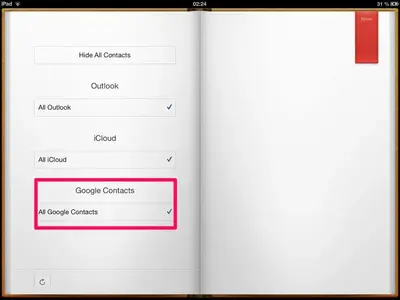
Also there could just be "Google", without "contacts".
Btw: I remember you posting this question before. Your Gmail account in the built in app gives you these possibilities:
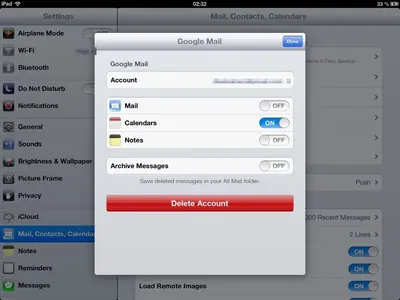
Contacts is not included, as you may notice. It has to be added separately.
Last edited:
Here's the way to add your Google contacts to your iPad, just in case they are not synced to your device:
Go to Settings - Mails, Contacts, Calendars.
Choose Add Account...
Tap Other
Now choose Add CardDAV Account
Write your account information:
Server: Enter "google.com"
User Name: Write your Google Account email address.
Password: Google Account password.
Description: write a description of the account (e.g. Google Contacts).
Tap Next at the top of your screen.
Make sure that the "Contacts" option is turned to ON.
Go to Settings - Mails, Contacts, Calendars.
Choose Add Account...
Tap Other
Now choose Add CardDAV Account
Write your account information:
Server: Enter "google.com"
User Name: Write your Google Account email address.
Password: Google Account password.
Description: write a description of the account (e.g. Google Contacts).
Tap Next at the top of your screen.
Make sure that the "Contacts" option is turned to ON.
If you go to the Contacts app and tap "Groups" in the upper left corner, do you see this afterwards?
Also there could just be "Google", without "contacts".
Btw: I remember you posting this question before. Your Gmail account in the built in app gives you these possibilities:
Contacts is not included, as you may notice. It has to be added separately.
I did see one contact but I don't remember if I had added in manually myself. I would have thought there were many more contacts. What threw me was setting up the GMail account doesn't provide contacts to be included as you had said.
So after all, are you saying the contacts can't be synced?
I apologize if you think I had asked the question before. Probably I was thinking from a different angle.
Thanks! I went through what you said and added a CardDAV Account. It went through without a hiccup.
I do not quite follow your last paragraph though, i.e. "Tap Next at the top of your screen. Make sure that the "Contacts" option is turned to ON." I can't see anything at the top of the screen.
When I check the Contacts app, there is only one name added from the GMail while there are many more should be synced across.
It doesn't look to me the Contacts app does actually sync. What I have on the iPad does not get across to GMail either.
I do not quite follow your last paragraph though, i.e. "Tap Next at the top of your screen. Make sure that the "Contacts" option is turned to ON." I can't see anything at the top of the screen.
When I check the Contacts app, there is only one name added from the GMail while there are many more should be synced across.
It doesn't look to me the Contacts app does actually sync. What I have on the iPad does not get across to GMail either.
Thanks! I went through what you said and added a CardDAV Account. It went through without a hiccup.
I do not quite follow your last paragraph though, i.e. "Tap Next at the top of your screen. Make sure that the "Contacts" option is turned to ON." I can't see anything at the top of the screen.
When I check the Contacts app, there is only one name added from the GMail while there are many more should be synced across.
It doesn't look to me the Contacts app does actually sync. What I have on the iPad does not get across to GMail either.
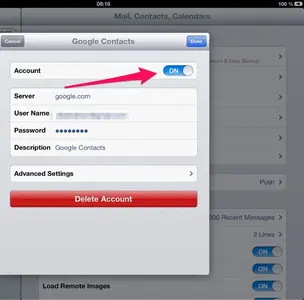
This has to be turned on.
If the contacts aren't on your iPad yet, open the app (Contacts), tap "Groups" (top left).
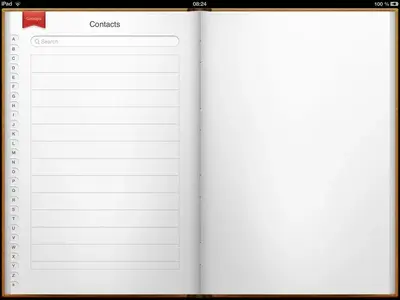
Then you should be here:
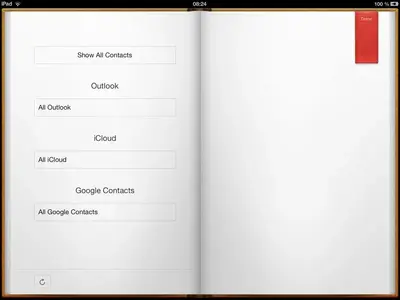
Tap that circular arrow (bottom left) to start synching. Also make sure that your Gmail contacts are not hidden (unlike my screenshot): Tap "show all contacts".
