duduhead96
iPF Noob
Hello everybody!
My iPad 2 is something like 6 months old now but I have a problem... My YouTube is no longer working (the app and the YouTube through the browser on the iPad). It has NOT been jail broken or something like that. My iPhone 4 is actually having the problem with the YouTube app but it fell in water and since then 3 things are not working but the browser YouTube is working there!
but the browser YouTube is working there!
So... I hope you can tell me what to do Any ideas what is causing this problem?
Any ideas what is causing this problem?
I've been very active on the iPhone Forums and I'll try to be as active here
Thank you in advance! I hope you can help me and save my free time entertainment
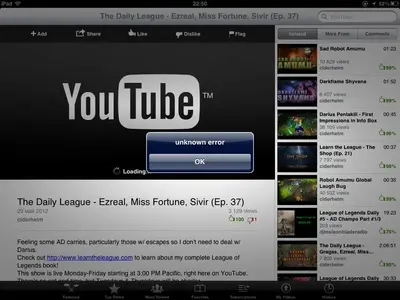
That is happening IF it does anything...
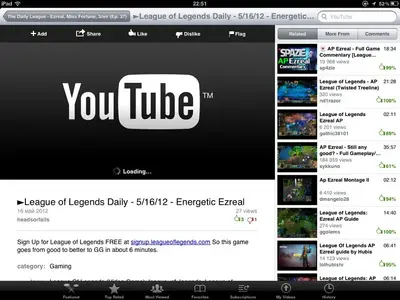
And after about one hour waiting this thing gave me the same error as in the previous picture...
My iPad 2 is something like 6 months old now but I have a problem... My YouTube is no longer working (the app and the YouTube through the browser on the iPad). It has NOT been jail broken or something like that. My iPhone 4 is actually having the problem with the YouTube app but it fell in water and since then 3 things are not working
So... I hope you can tell me what to do
I've been very active on the iPhone Forums and I'll try to be as active here
Thank you in advance! I hope you can help me and save my free time entertainment
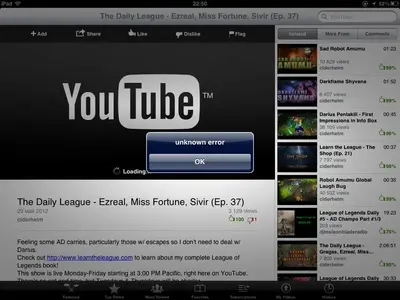
That is happening IF it does anything...
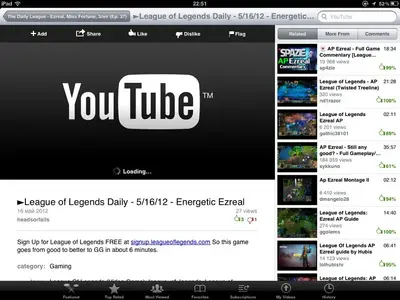
And after about one hour waiting this thing gave me the same error as in the previous picture...
Last edited:
