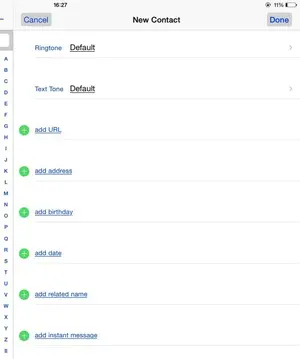You are using an out of date browser. It may not display this or other websites correctly.
You should upgrade or use an alternative browser.
You should upgrade or use an alternative browser.
Address Book App Needed
- Thread starter jim dandy
- Start date
twerppoet
iPad Fan
In case it's not obvious, the Add Date option lets you add a date and label it pretty much anyway you want. There are presets, like for anniversary, but you can also apply custom labels.
You can apply custom labels to most entry fields. Just tap the field name when in Edit mode for a list of presets, then choose 'custom'. Contacts keeps a list of all your custom labels, making it easy to reuse them for consistency.
If you don't see a field type in the main Edit screen, be sure to tap on 'add field' to see some other options like: Prefix, Phonetic names, Job Title, and Department.
You can apply custom labels to most entry fields. Just tap the field name when in Edit mode for a list of presets, then choose 'custom'. Contacts keeps a list of all your custom labels, making it easy to reuse them for consistency.
If you don't see a field type in the main Edit screen, be sure to tap on 'add field' to see some other options like: Prefix, Phonetic names, Job Title, and Department.
Most reactions
-
 472
472 -
 405
405 -
 251
251 -
 216
216 -
 212
212 -
 141
141 -
 125
125 -
 61
61 -
 12
12 -
 9
9 -
 2
2 -
S
1