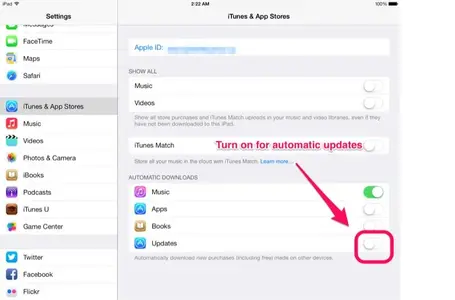I am also having issues with updates showing. States i have three, but nothing showing. I have tried everything suggested except reset all settings. Resetting everything makes me nervous. Please post what you findout from Apple. Thanks.
UPDATE: I reset all settings and the number of updates disappeared. I will have to wait now to see if it happens again.
UPDATE 2: the number is back but still shows a big fat nothing.
When you looked in your list of purchased apps, did you look for iPhone apps as well as iPad apps? Also, did you do an alphabetical search through the purchased lists?