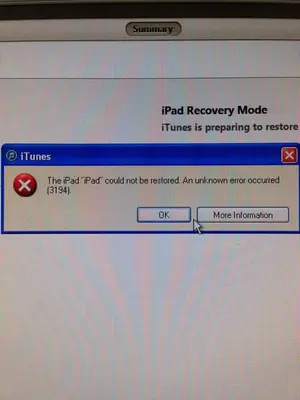FrustratedRage
iPF Noob
Attempt to update iPad3 to iOS 6, iTunes only gives me errors, [solved]
Hello friends. I finally decide to update my iPad to the iOS 6 or is it something like 6.11, anyways, I wanted to update my ipad3. I connected my USB cable to my computer, opened itunes, backed up my things, synced everything, when and clicked on update. After it spends 15 minutes downloading, it tells me about an error “something..something…1611â€. I click on the link, try to read through what to do about it.
I updated my itunes to the newest version just today. My W7 is updated.
Now all I have is this on my screen,

I tried disconnecting my ipad, and reconnecting it. I then get this message,
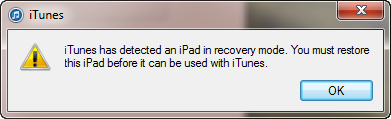 . I tried getting my ipad out of recovery mode, there are many videos on youtube about how to do it, but it did nothing, after the sliced apple logo pops up, it just goes back to that image of the usb cable pointing at the itunes logo.
. I tried getting my ipad out of recovery mode, there are many videos on youtube about how to do it, but it did nothing, after the sliced apple logo pops up, it just goes back to that image of the usb cable pointing at the itunes logo.
So now I have no use of my ipad, and being in the hospital right now, I was using it a lot, I am really tired of how difficult Apple makes the simplest things. I don’t know what else I’m supposed to do.
Hello friends. I finally decide to update my iPad to the iOS 6 or is it something like 6.11, anyways, I wanted to update my ipad3. I connected my USB cable to my computer, opened itunes, backed up my things, synced everything, when and clicked on update. After it spends 15 minutes downloading, it tells me about an error “something..something…1611â€. I click on the link, try to read through what to do about it.
I updated my itunes to the newest version just today. My W7 is updated.
Now all I have is this on my screen,

I tried disconnecting my ipad, and reconnecting it. I then get this message,
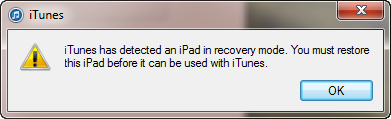
So now I have no use of my ipad, and being in the hospital right now, I was using it a lot, I am really tired of how difficult Apple makes the simplest things. I don’t know what else I’m supposed to do.
Last edited: