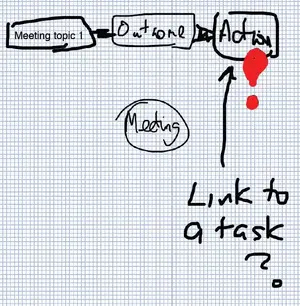Hi all, I attend many meetings at work and I taken written notes using a combination of boxes/arrows and text. Contained in my notes are also points that I need to take some action on afterwards. My problem is that in a day full of meetings I struggle to go back and review all the actions I have to make.
So what I need is an app that does the following:
1. Allow for free hand writing and drawing.
2. A bonus would be if it could convert these to real objects (ie text and boxes etc).
3. The ability to to put some sort of flag against certain parts of my notes that automatically creates a task in my to-do list.
Seems straight forward and logical to me and I can't believe lots of people wouldn't want something similar but I've spent a day looking for something with no luck.
Any help appreciated!!! I've tried to capture how I want it to llok below...not sure if it will come out properly.
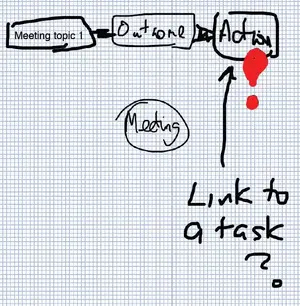
So what I need is an app that does the following:
1. Allow for free hand writing and drawing.
2. A bonus would be if it could convert these to real objects (ie text and boxes etc).
3. The ability to to put some sort of flag against certain parts of my notes that automatically creates a task in my to-do list.
Seems straight forward and logical to me and I can't believe lots of people wouldn't want something similar but I've spent a day looking for something with no luck.
Any help appreciated!!! I've tried to capture how I want it to llok below...not sure if it will come out properly.