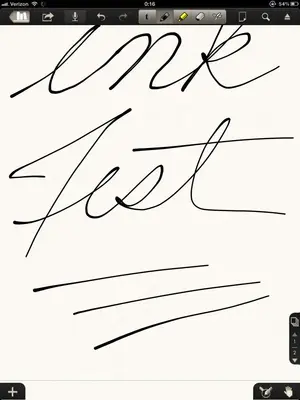jamby said:
I have the idea in my head that I have to be able to type or handwrite notes in the same app. Is that realistic and if so which app would allow me to do it? Maybe I just want to add typewritten notes to a page I've written up. I am pretty basic. Write some notes, maybe draw basic symbols, use a little color. I guess it is possible I would paste or reference a photo on a page. Any advice?
Every app will allow typing and handwriting at a basic level. It's the finer points that hang people up for example.
Import/export features,
Annotate PDF documents
Import web pages or snippets, for example in real estate to draw flower placement
Free hand drawing
Shapes
Hand writing
Autocorrect
File & folder organization
Recording
Now when it comes to quality hand writing that is where things get sticky. Most people really care about the
Ink choices. This allow a more interesting note. It also is critical for iPad Art/drawing. For example try Paper by fifty three it's free to try. Great ink limited features.
All these apps use a handwriting box which you can free hand cursive write a note. This takes some time to get use to but it works, same with typing, a box will pop up and you can type away all you want.
But can you type anywhere? Can you type over imported pictures. Then lastly how Fast is the app, can it keep up with your finger or stylus, this is key to the accuracy and an enjoyable writing experience,
As you can see there is a lot to consider before you pluck down your $2.99 (avg). Then in two months the other apps have updated feature and options and your back here looking for the greatest.
All this typing just to say as a complete package Notability is what is on my iPad. For you I suggest you try some of the free ones to see if it's really is that important to...