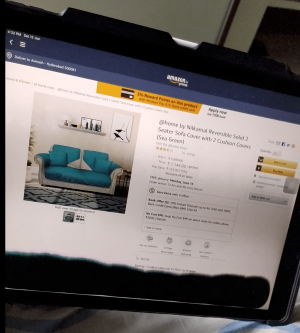avinbubbuIndia
iPF Noob
- Joined
- Jun 26, 2021
- Messages
- 3
- Reaction score
- 3
Hey guys,
I bought my Ipad pro 12.9 inch in feb 2018 and used it for nearly 3 years. However, it switched off abruptly and so went for replacement of new one by paying in the month of May 2021. However, after about 15 days, i started facing issues with it such as screen flickering and a black line on the screen. The screen flickering and issue of the black line is not consistent and it goes and comes. I went to the Service center and they tried factory reset option and it worked fine. However, again after two days i am facing with the same problem. Can anyone help me with the problem i am facing.? i am sharing images and video links of the issue i am facing please look at it and help me out. There is no physical damage of the screen or the body and I have not caused any damage to it.
I bought my Ipad pro 12.9 inch in feb 2018 and used it for nearly 3 years. However, it switched off abruptly and so went for replacement of new one by paying in the month of May 2021. However, after about 15 days, i started facing issues with it such as screen flickering and a black line on the screen. The screen flickering and issue of the black line is not consistent and it goes and comes. I went to the Service center and they tried factory reset option and it worked fine. However, again after two days i am facing with the same problem. Can anyone help me with the problem i am facing.? i am sharing images and video links of the issue i am facing please look at it and help me out. There is no physical damage of the screen or the body and I have not caused any damage to it.